During each of the first 7 days of YouVersion’s 21-Day New Year Challenge, we’ll reveal a new tip: one more simple way you can use the Bible App to connect with God’s Word. And we’ll add a new tip every day, so keep checking back to see the next one.
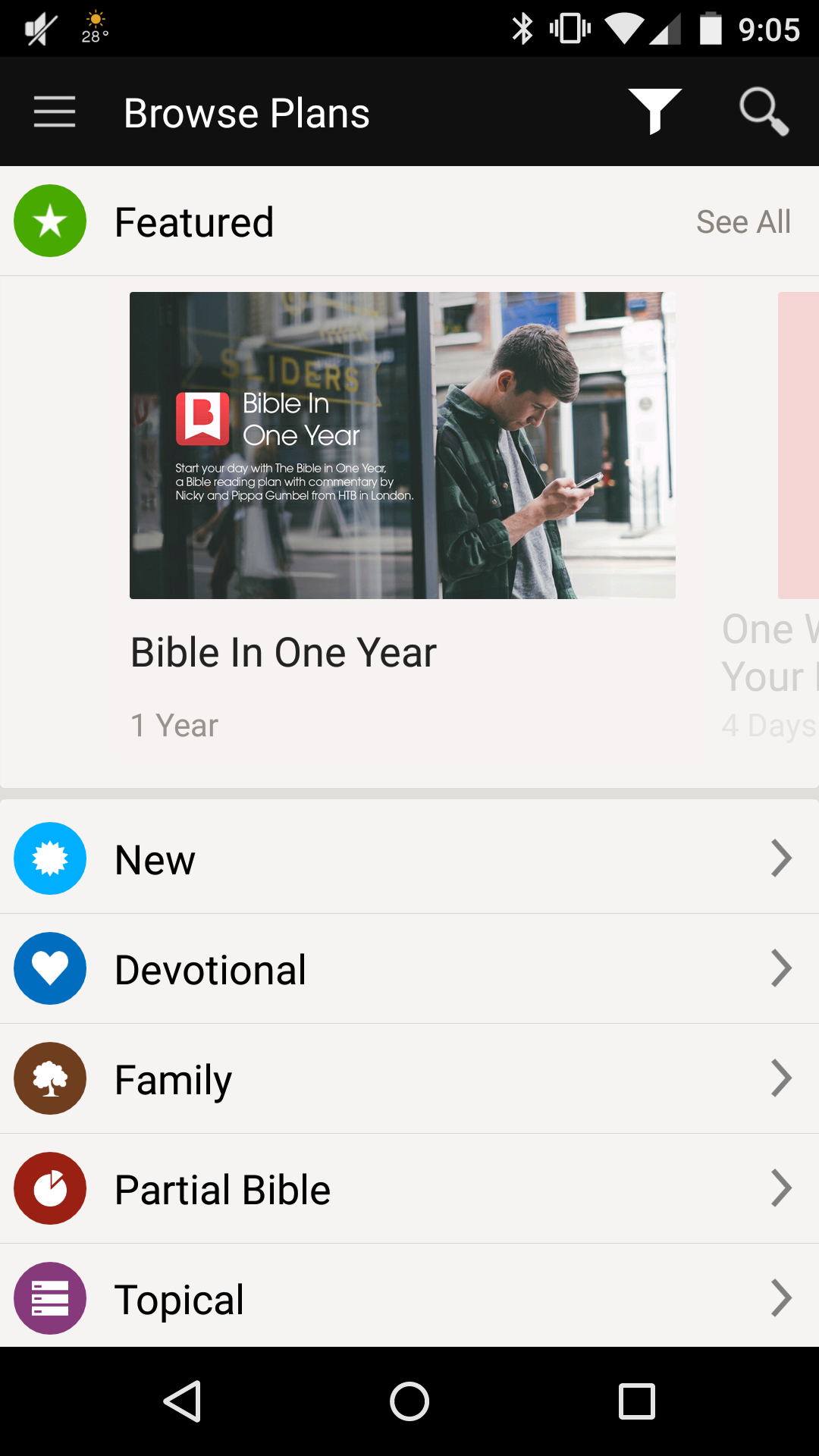 |
Tip 1. Start a Bible PlanPlans are a simple way to read the Bible every day, just a little at a time. Whether you’re looking for inspiration, direction, or a fresh perspective, the Bible App has Plans that meet you where you are. Start small. You’re more likely to complete a shorter Plan than a long one, especially when you’re just beginning. Then, as soon as you finish the Plan you’re on, find your next one and tap start. |
|
|
|
||
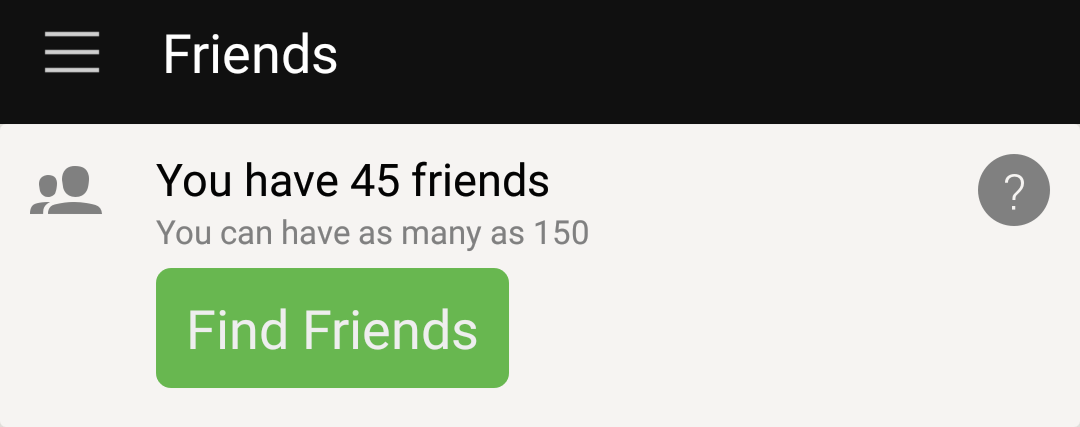 |
Tip 2. Enjoy the Bible with FriendsThe Bible is better with friends. Sharing, discussing, and exploring the things that God’s Word is saying to each of you — in a community of people you trust — helps you apply the Scriptures in your everyday life. The Bible App makes it easy for you to center conversations with Friends around the Bible. |
|
|
|
||
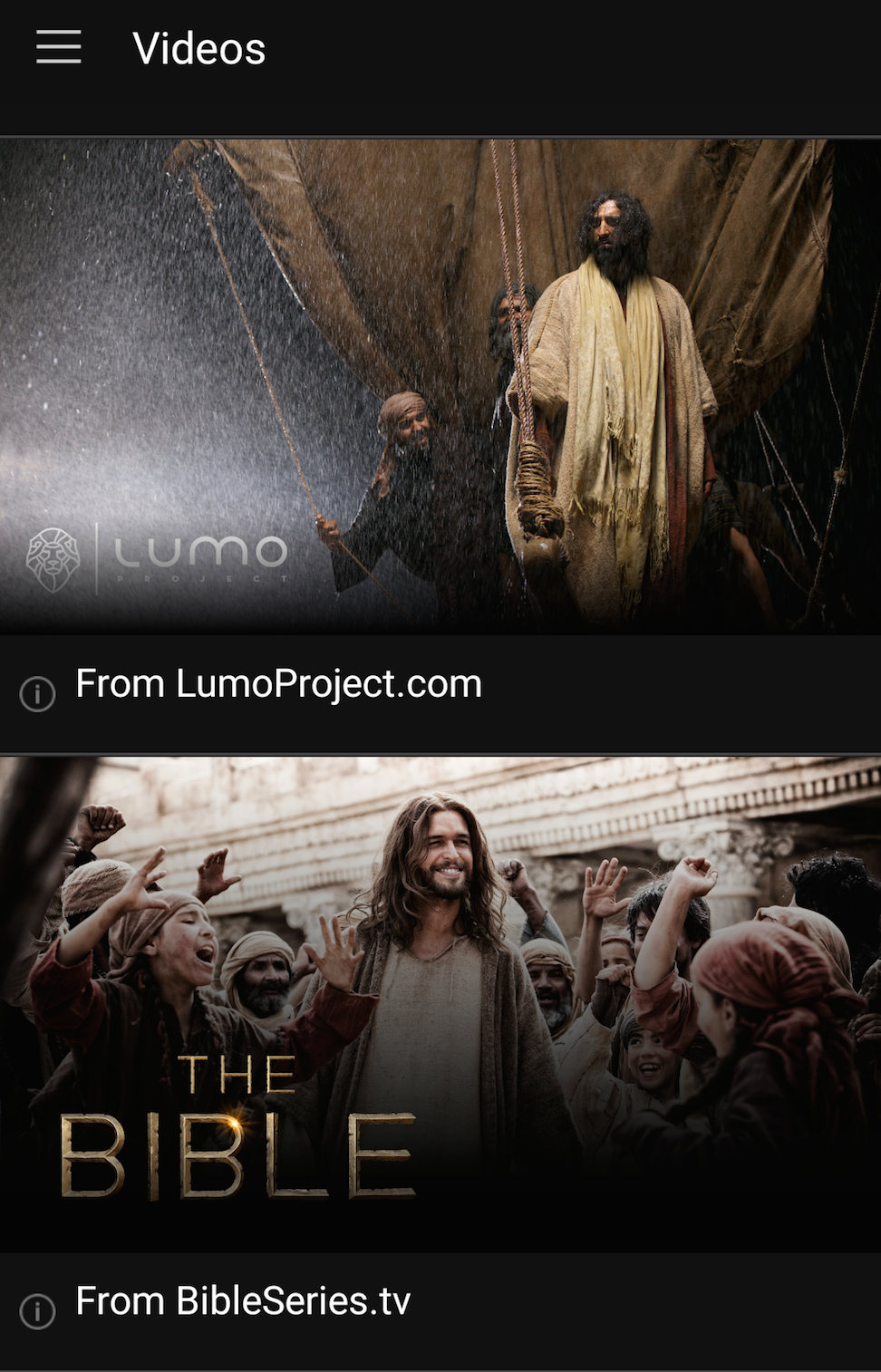 |
Tip 3. Watch the Bible with VideosFeatured Bible App video content helps you connect visually with the concepts and stories in the Bible. Enjoy compelling video from The Lumo Project’s just-released “The Gospel of John” film, clips from groundbreaking television series The Bible, and selections from Jesus Film Media’s JESUS, the movie about Jesus’ life that’s been seen more than 6 billion times, all over the world. |
|
|
|
||
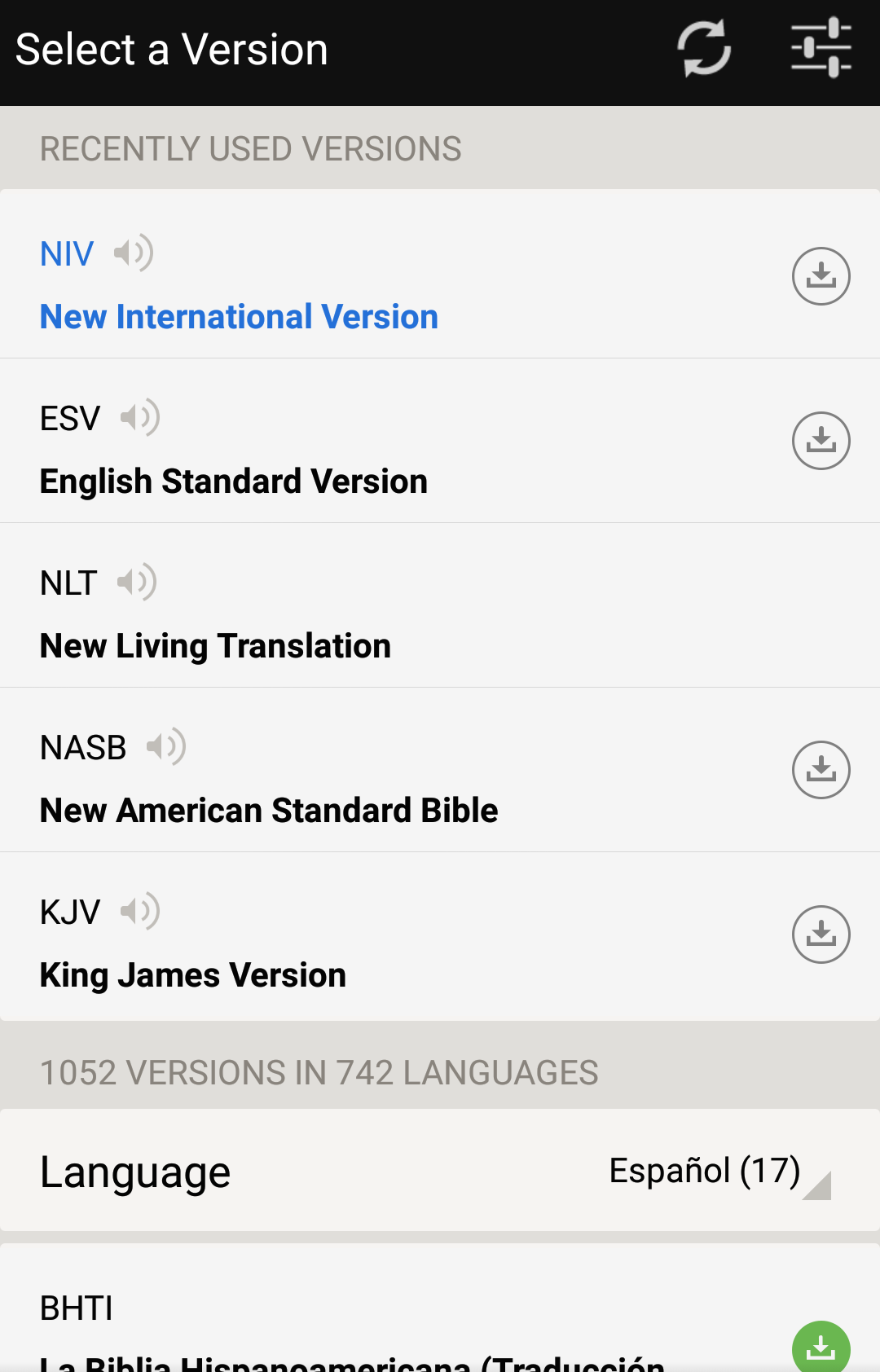 |
Tip 4. Listen to Audio BiblesDid you know the Bible App can read to you? It can! Listen while you drive, work, exercise — or even read along. In the versions list, speaker icons indicate which Bibles offer audio. The Bible App even offers Audio versions in several different languages. Note: Audio Bibles use streaming, so be aware of the data usage plan for your provider. For best audio results, we recommend connecting over WiFi. |
|
|
|
||
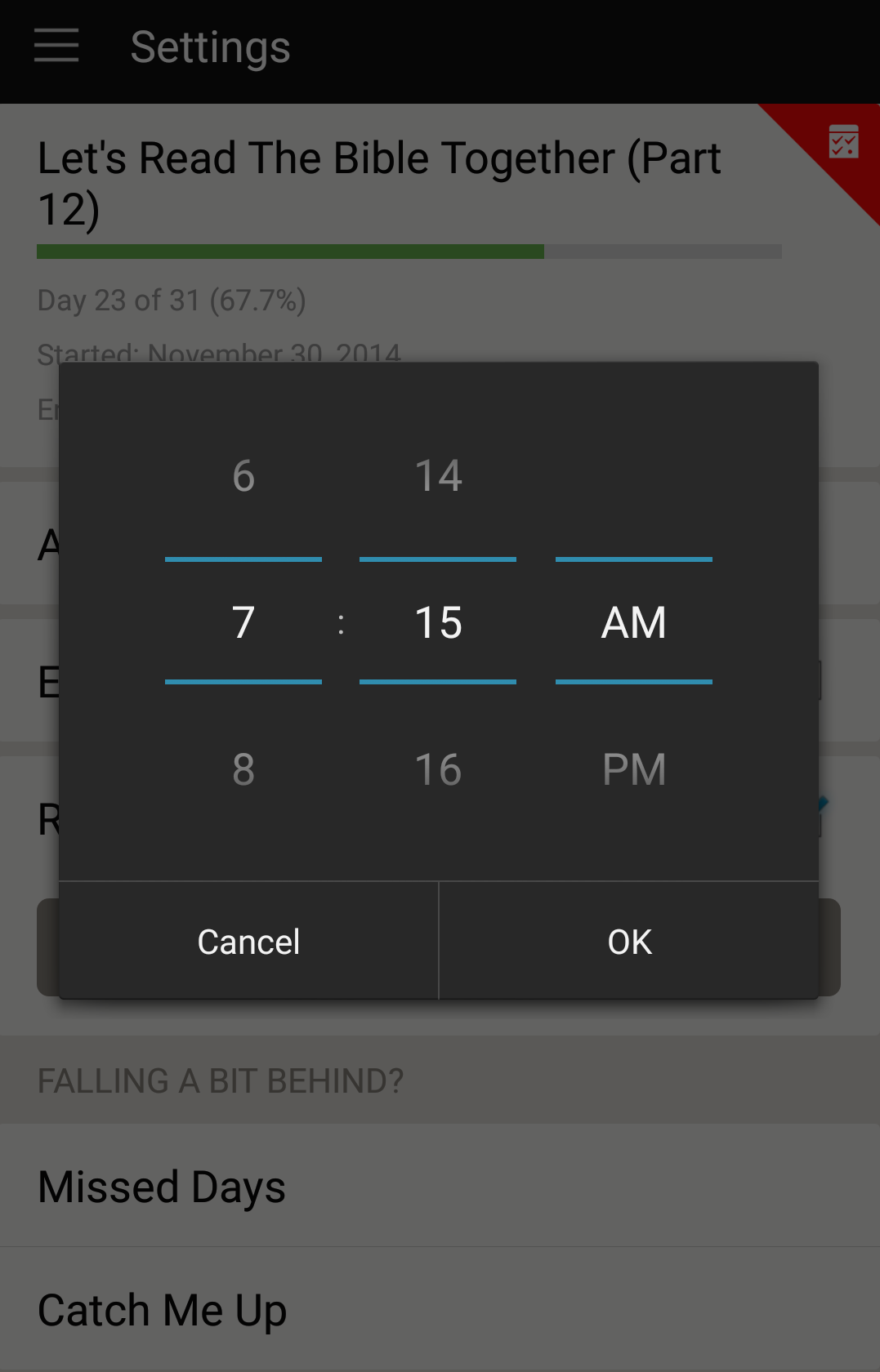 |
Tip 5. Set a Bible Plan ReminderHave the Bible App remind you what time you’re planning to read. In your Plan’s settings, tap Reminder to turn it on, then specify when you’d like to be reminded. |
|
|
|
||
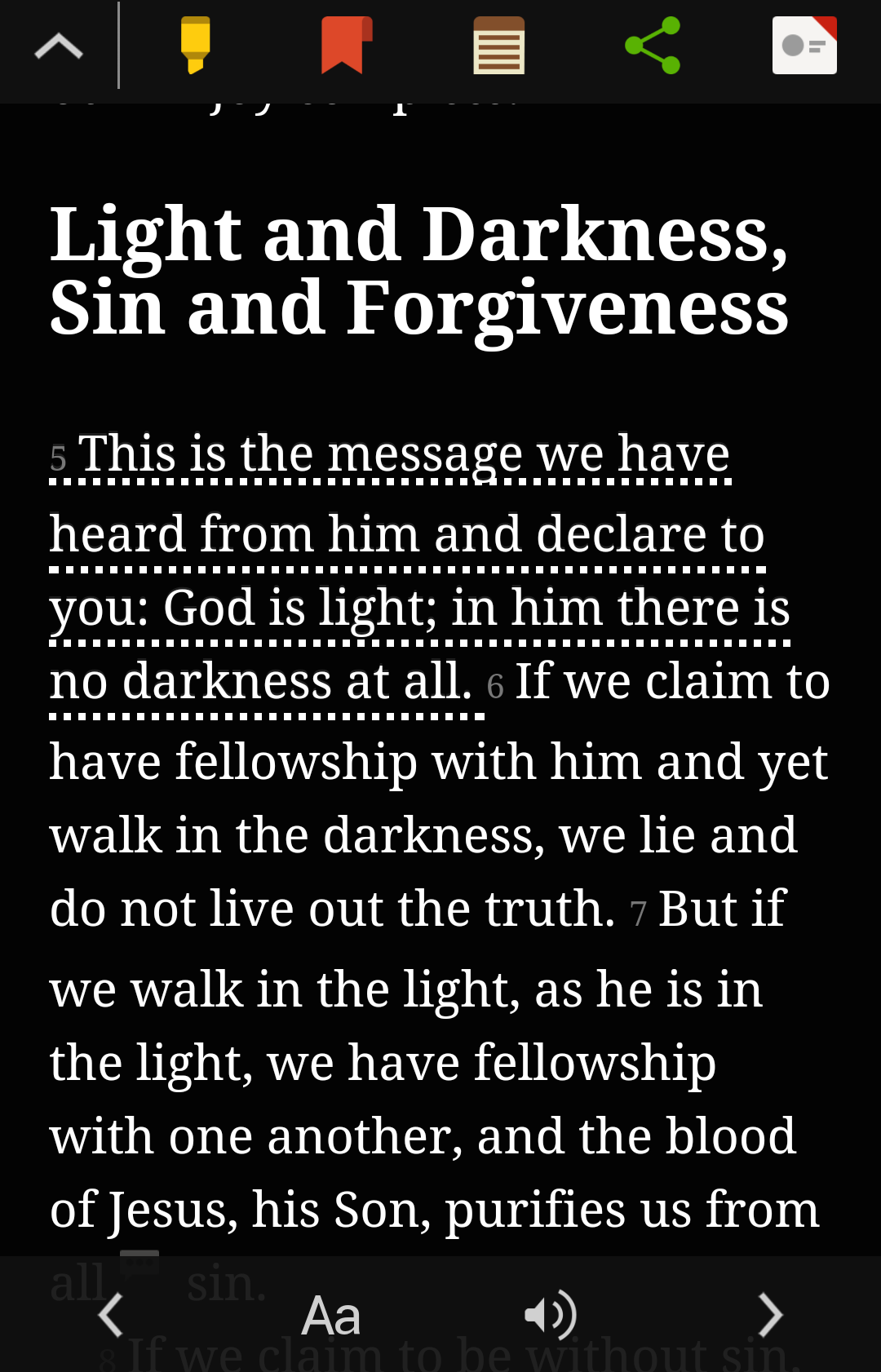 |
Tip 6. Highlight, Bookmark, & Create NotesIn the Reader inside the Bible App, tap on any verse, and tools pop up to Highlight, Bookmark, write Notes, and more. Just tap the one you want and follow the prompts. You can specify colors and labels, and with Notes, whether you want them Public or Private. Try it! |
|
|
|
||
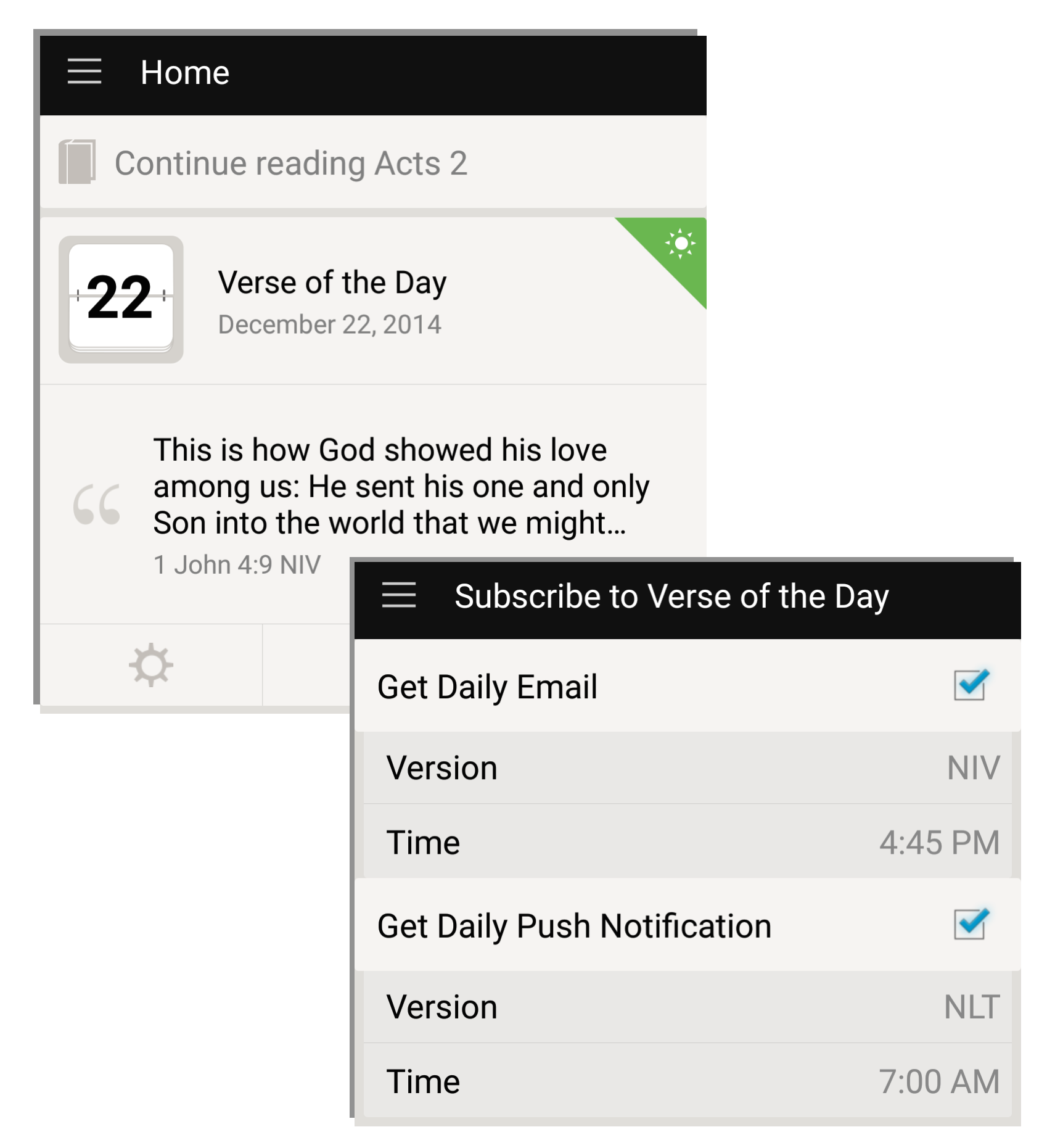 |
Tip 7. Subscribe to Verse of the DayLet the Bible App bring God’s Word to you every day. Just specify whether you’d prefer email or push notification, which Bible version you prefer, and what time. |
|
|
|
||
