The newest update to the YouVersion Bible app for iPhone/iPad (2.3.3) is ready and waiting in the App Store. Download it now by going to http://youversion.com/download from your device or search for “Bible” in the App Store. If you’re a fan of the app, please take a moment to rate it and leave a comment in the App Store.
This release includes some long-awaited feature additions that I can’t wait to tell you about, so let’s jump in.
Verse History
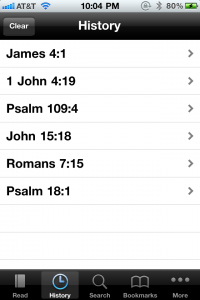 The new History feature is cool. It’ll help you navigate more quickly to verses you were reading recently. It’s great for when you want to share a verse with a friend, but can’t remember where it was. Or use it to keep up with your pastor when he’s jumping back-and-forth between two or more verses during a sermon.
The new History feature is cool. It’ll help you navigate more quickly to verses you were reading recently. It’s great for when you want to share a verse with a friend, but can’t remember where it was. Or use it to keep up with your pastor when he’s jumping back-and-forth between two or more verses during a sermon.
To start using the History feature, go to the More section and tap “Edit” in the top right corner. Drag the “History” icon into the dock at the bottom to replace one of the icons that are already there. Now, after you’ve navigated to a verse using the Search function, the reference for that verse will show up in your History. (You can also access History directly inside the More section if the History icon isn’t in your dock. History only works with verses you’ve navigated to via Search right now. We’ll expand it in the future as we get feedback from you, our awesome users.)
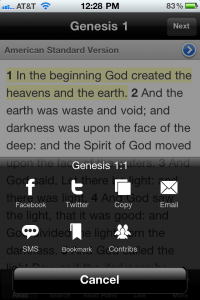 Copy Bible Verses
Copy Bible Verses
You’ve been asking for the ability to copy Bible verses to your phone’s clipboard for a while. While it seems like a simple feature, actually executing that feature properly was not so simple. Now when you select a verse in the Bible reader you’ll have the choice to copy it to your clipboard, along with the other options to share or see contributions.
SMS Sharing (iPhone Only)
SMS (text messaging) is the #1 form of communication for an entire generation. It’s a great way to share quick thoughts through small snippets of text. Now you can easily share Bible verses via text message with anyone in your phone’s Contacts. Just select a verse and choose SMS from the list of sharing options that appear.
We also redesigned the UI when you interact with a verse.
Bug Fixes
We fixed the issue that some folks were having enabling the connection between their YouVersion account and Twitter or Facebook. We also squashed a few bugs related to network connectivity.
We’d love to hear your thoughts about this release so connect with us on Twitter (@youversion) or on our Facebook page (facebook.com/youversion) and let us know what you think.

Comments are closed.