We announced last Friday that you could take notes on YouVersion on the web. That same notes feature is now available on BlackBerry!
Download version 2.7 now from Blackberry App World.
Associate with a verse. Notes are pretty straightforward. When you select a verse and click Notes, you’ll see all of the public notes associated with that passage. To add your own, just click New Note.
Make a general note. You don’t have to associate a note with a specific verse. You can take one at any time. Simply go to the dashboard, select Notes, and go!
For any note: Give your note a title, and then select from the following options:
- Draft. A note “in progress” that you’re not ready to share yet.
- Private. Only you will see this note. (You can use this feature to journal what God’s showing you in His Word.)
- Public. Anyone will be able to see this note.
- Publish on: Schedule the date you want this note to become public.
TIP: You can change a note back and forth between private and public at any time.
Interact with notes. You can “Share” a note to post it to Twitter or Facebook, “Like” a note to put it in your Facebook newsfeed, or even “Report” a note to flag it as inappropriate content.
As we learn how you guys use notes in the Bible App going forward, we’ll continue modifying this feature to make sure it is as helpful as possible. Give it a try and go add some notes on your BlackBerry. And look for continuing development for the Bible App on BlackBerry over the coming months–cool things are ahead!

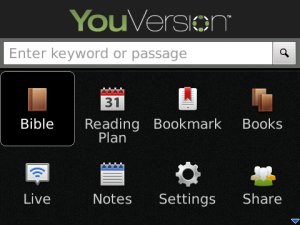
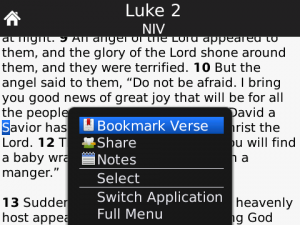
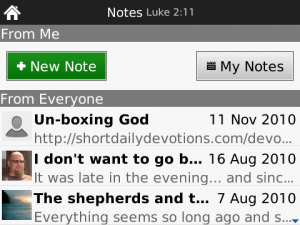
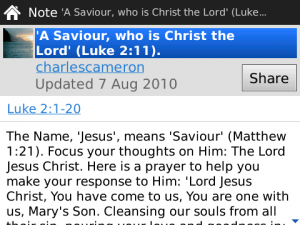
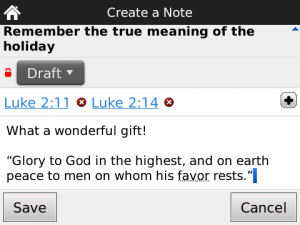
Comments are closed.