Here at YouVersion, we want to make the Bible App as helpful as it can be on every mobile platform. That’s why today we’re pleased to announce: Notes are now ready for Android! (Available immediately.) If you’ve used notes before on YouVersion.com or on one of our other platforms, hopefully you already know how they work.
Here’s a quick primer:
- Associate notes with a passage. Find the verse or passage you want to comment on and select it. When the options menu pops up, tap Notes. To add your note, tap Create New.
- Add notes freely. You don’t have to tie a note to a passage. You can add a freeform note about anything you want. Just tap the Notes tab to get started.
- Other things notes do. To post a note to Twitter or Facebook, open the note, tap menu, then tap “Share.” If you see a note that contains inappropriate content, select the note, tap menu, then tap “Report.” We’ll flag it and have a look at it for review.
When you’re adding a note, be sure you take a moment to indicate how you want to share it:
- Draft. If your note still needs a little time to “gel” before you’re ready to share it, mark it as Draft. This keeps it private just to you, but you can tell it still needs work.
- Private. No one else can see notes that you mark as Private. Most of us here at YouVersion use this feature primarily for journaling, collecting the things we sense that God is showing us in what we’re reading.
- Public. Public notes are visible to everyone. Reading other people’s notes and then adding your own is one of the best ways to connect and share your Bible reading experience with others.
- Publish on: Your note is basically marked as Private for now, then on the date you specify, its status will flip to Public.
TIP: You can change a note back and forth between the different categories at any time.
We’re so glad to be able to bring notes to the Bible App on your Android device. We still have lots more enhancements and features heading your way, but in the meantime, we hope you’ll take full advantage of all of the Bible tools you already have in your hands. We also hope you’ll use the Bible App’s connecting features to engage the other people in your circles of influence with the things that God is saying to you through His Word!


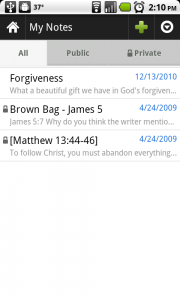
Comments are closed.