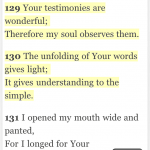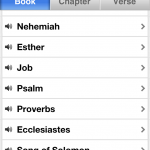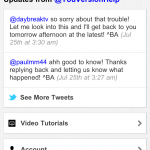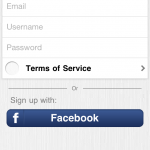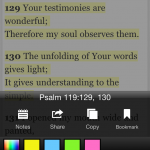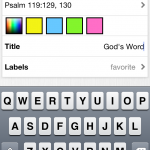Version 3.3 of the Bible App™ for iOS (iPhone, iPad, and iPod Touch) is in the iTunes App Store now! (Complete instructions for how to update are at the end of this post.) You’ll find this latest release packed with updates and improvements:
- For the first time, you can select multiple verses at one time to bookmark, highlight, share, or create a note.
- The sign-in/sign-up process is now streamlined for speed and clarity.
- The Settings screen is redesigned to give you better access to more functionality like support and Reader changes. (Look for more updates here on our blog in the coming months…)
- Navigating to another book, chapter, or verse is updated to reflect the way most people actually navigate Scripture. You should find getting around a lot faster and easier now.
- Now you can use your Facebook account to sign up for your free YouVersion account, which will let you easily track your Bible reading, add notes and highlights, and share online—just a few of its many benefits.
- Find technical support directly inside the Bible App. You can even send support requests through email that will automatically include all the information our Support team needs to answer your questions quickly and accurately.
- YouVersion’s amazing community of volunteers has done it once again, making the Bible App’s Japanese interface even better.
Here are some sneak peeks of what you can expect…
A few new features are specific to iPhone and iPod touch only:
- Now you can view Scripture in fullscreen mode by simply double-tapping on the Bible Reader. (Just double-tap again to return to normal reading mode.)
- Highlight your favorite verses with custom colors and sync them online or on other devices that support this feature.
- Bookmarks now offer advanced features like titles, labels, and highlight colors.
Share the love. Please tell your friends with Apple devices about this new release. And we’d love to connect with you on Facebook and Twitter.
Get Your Update Now:
If you already have the Bible App installed:
- On your Apple device, tap the App Store icon.
- When the App Store opens, tap the Updates icon.
- Tap Update for the Bible App.
OR
Tap Update All.
If this is your first time installing the Bible App:
- On your Apple device, tap the App Store icon.
- When the App Store opens, tap the Search icon.
- Search for “Bible”.
- Tap the Bible App from LifeChurch.tv.
- Tap the FREE button.