Version 3.4 of the Bible App™ for iOS (iPhone, iPad, and iPod touch) introduces some exciting, brand new features, as well as enhancements to existing tools. You can update yours right now in the iTunes App Store! (You can learn how at the end of this post.)
All-New Features:
- When you’re listening to audio Bibles, now volume control displays on the screen, right where you’re already listening. We’ve also added a button for AirPlay, which lets you listen through speakers you’ve set up on your wireless network. (AirPlay requires Apple TV.)
- For the first time ever, if you’ve downloaded offline Bibles to your iOS device, the Bible App lets you know when one of them has been updated. So now you can always maintain the most current version of every translation—even in those times you don’t have access to the Internet.
- The Bible App now takes advantage of Apple’s great built-in VoiceOver features, using sounds to make it easier for visually impaired people to engage with Scripture.
Updates:
- YouVersion Live is easier than ever, with an updated interface designed specifically to help you quickly find Live events close to where you are.
- The Bible App’s connection to Twitter is streamlined, making it even easier for you to connect your free YouVersion account to share with your social media followers.
- Each time YouVersion introduces a new update, we try to take that opportunity to bundle standard bug fixes and performance enhancements to save you time.
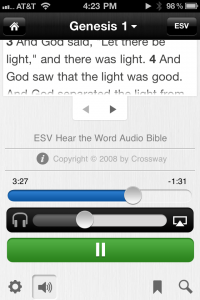
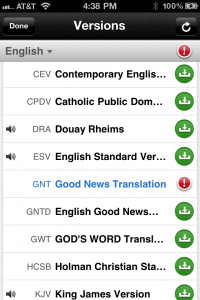
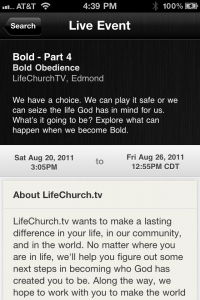
Please help us get the word out. If you have friends with Apple devices, a new release of the Bible App represents a great opportunity to share YouVersion with them. Please consider helping friends new to iOS install the Bible App from the iTunes App Store. And remember: The YouVersion community on Facebook and Twitter loves hearing your stories about spreading the Bible App!
Get Your Update Now:
If you already have the Bible App installed:
- On your Apple device, tap the App Store icon.
- When the App Store opens, tap the Updates icon.
- Tap Update for the Bible App.
OR
Tap Update All.
If this is your first time installing the Bible App:
- On your Apple device, tap the App Store icon.
- When the App Store opens, tap the Search icon.
- Search for “Bible”.
- Tap the Bible App from LifeChurch.tv.
- Tap the FREE button.
