You can get Version 3.6 of the Bible App™ for iOS (iPhone, iPad, and iPod touch) right now at the iTunes App Store. Here’s what you’ll find new in this latest release:
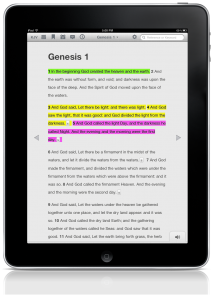 Highlights and Updated Bookmarks Now on iPad. The advanced highlighting and bookmarking features from iPhone and iPod touch are now available for your iPad! Select individual verses or entire passages, then highlight them in a variety of default colors, or mix your own custom colors. Sync your highlights between YouVersion and other compatible Bible applications. Select one verse or several to bookmark them. You can give your bookmark a name, add a label—even apply a color to it.
Highlights and Updated Bookmarks Now on iPad. The advanced highlighting and bookmarking features from iPhone and iPod touch are now available for your iPad! Select individual verses or entire passages, then highlight them in a variety of default colors, or mix your own custom colors. Sync your highlights between YouVersion and other compatible Bible applications. Select one verse or several to bookmark them. You can give your bookmark a name, add a label—even apply a color to it.- Reading Plan Search. With more than 190 Bible reading plans to choose from, now, for the first time ever, you can search for specific keywords across all of them. Want a plan about fasting? Search “fast.” Which plans cover “faith,” or “wisdom,” or “prayer”? Find just the right plan for you, faster than ever before.
- Reading plan daily reminders. When you start a new Bible reading plan, the Bible App will ask if you’d like to set a daily reading reminder on your calendar. It’s a quick, easy way to help yourself remember to spend time with God’s Word every day!
- Change the Bible App Language. For supported languages, the Bible App has always used your mobile device’s default language. But now, for the first time ever, you can leave your device’s default language as it is, and change just the language used by the Bible App’s interface, menus and buttons. Simply tap Settings (the gear icon), General, Language, and select from Indonesian, Czech, German, English, Spanish, French, Italian, Norwegian, Netherlands, Polish, Russian, Romanian, Slovak, Swedish, Vietnamese, Korean, Japanese, Simplified or Traditional Chinese, and Ukranian.
- Improved Notes Interface. The interface for Notes now more closely resembles how other parts of the Bible App work. Also, you can now tag a Note with a color to help you identify it later, similar to highlights.

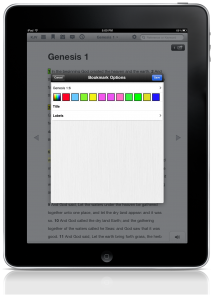

We also improved performance and fixed some bugs. Get your upgrade now in the iTunes App Store. Good friends tell their friends about the Bible App—great friends help them install it! And be sure to come connect with the rest of the YouVersion community on Facebook and Twitter. It’s more fun when you’re there!
Get Your Update Now:
If you already have the Bible App installed:
- On your Apple device, tap the App Store icon.
- When the App Store opens, tap the Updates icon.
- Tap Update for the Bible App.
OR
Tap Update All.
If this is your first time installing the Bible App:
- On your Apple device, tap the App Store icon.
- When the App Store opens, tap the Search icon.
- Search for “Bible”.
- Tap the Bible App from LifeChurch.tv.
- Tap the FREE button.
