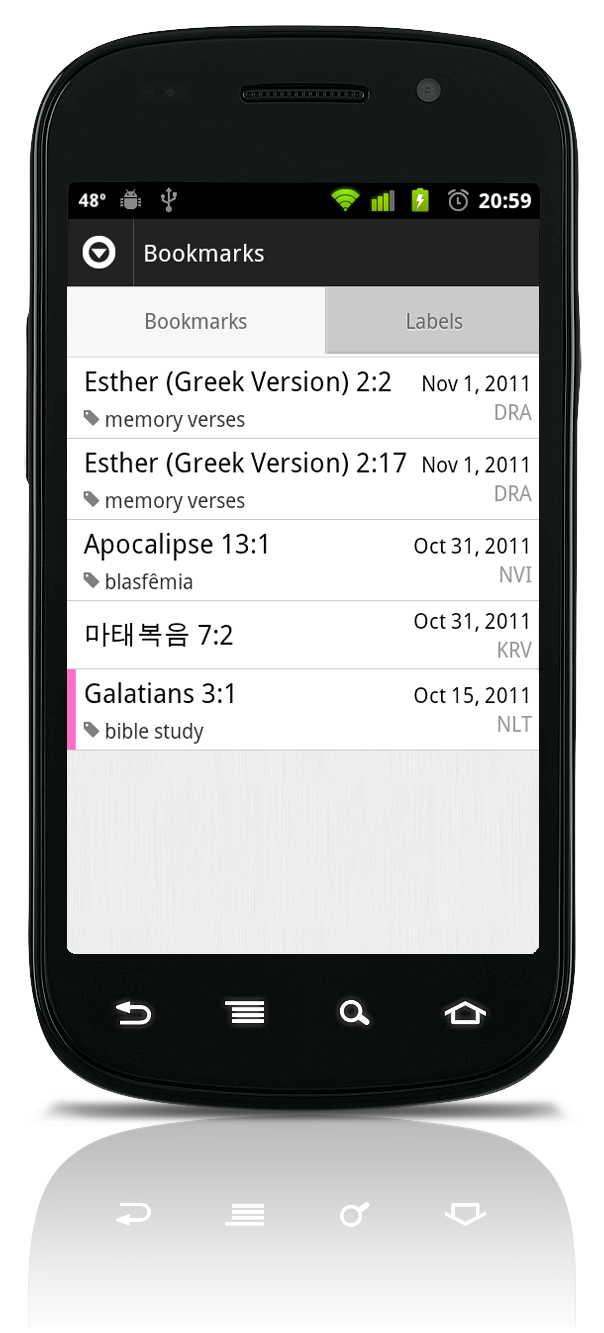 Get the most out of the Bible App for Android. Release 3.6* is available for download in the Android App Market right now. In this update, we’ve added two great new features you’ll want to check out:
Get the most out of the Bible App for Android. Release 3.6* is available for download in the Android App Market right now. In this update, we’ve added two great new features you’ll want to check out:
Improved Bible Search. For the first time on Android, now you can filter your Bible searches, limiting them to just the Old Testament, the New Testament, the Apocrypha, or to a single book. You can even sort your results to help you more easily find what you’re looking for (displaying them in book order, for example).
Label View. Bookmarks were always great for marking verses you want to quickly jump back to later, and labels made them even more useful. Now label view makes this feature handier than ever. You can see all your labels in one place, then tap a label to see which verses you applied it to. This great tool will help you organize your bookmarked verses for Bible studies, memory lists, or even sharing to encourage others. Check out the Android section of YouVersion’s Technical Support website to learn how to add your own labels.
Please share! It’s easy to start a conversation about the Bible App with your friends. Just tell them what you’re studying in the Bible right now. And if they have an Android device, maybe they’ll let you show them how it works—or even let you help them install it on their mobile. However you decide to use the Bible App, please come and tell us about it on Facebook and Twitter.
*This release supports Android version 1.6 and higher, as well as App2SD.
