With more than 150 reading plans representing 10 languages (so far!), YouVersion has phenomenal tools to help you engage with God’s Word. Reading plans are a simple way you can read just a little of the Bible each day, growing your knowledge and helping you connect with your faith in deeper, more meaningful ways. So just what plans are people reading? Here are the five plans with the most subscriptions in the YouVersion community today, whether in the Bible App™ on mobile devices, or at YouVersion.com:
- Life Application Study Bible ® Devotion. The most often-read plan on the Bible App will help you learn to apply God’s Word more fully to your life each day. Each day’s reading includes a Scripture verse and a brief devotional taken from the Life Application Study Bible. Thanks to Tyndale House Publishers for providing this plan.
- The One Year ® Bible. The second plan is the world’s most popular annual reading Bible. Daily readings of less than 15 minutes provide you with excerpts from the Old Testament, New Testament, Psalms, and Proverbs – guiding you through God’s Word in one year. Thanks to Tyndale House Publishers for providing this plan.
- Bible in 90 Days. This next plan leads you through the entire Bible…in just 90 days! While it’s certainly an intense commitment, reading this much in such a compressed time will help you understand the big picture of God’s story in ways you may have never experienced before. Thanks to Bible Gateway for providing this plan.
- Chronological. Taking into account the order of historical events and the latest research, this plan takes you through the Bible in chronological order in one year. This is a great plan if you want to add historical context to your study. Thanks to Blue Letter Bible for this plan.
- First Steps Reading Plan. Plan number five is ideal for those new to reading the Bible. Based on the Life Journal Plan, this plan includes just a few, brief readings each day to build your consistency and confidence, both in reading the Bible, and in your faith. Thanks to Wayne Cordeiro for this plan.
Here’s the breakdown of YouVersion’s available reading plans, by the numbers:
- 154 reading plans (and counting!)
- 10 languages
- 45 content providers
- 19 Whole Bible plans
- 46 Partial Bible plans
- 67 Topical plans
- 22 Devotional plans
Of course, each item on this list represents only what we have today. We expect each one of these to climb dramatically in the days and months ahead, as we continue partnering with passionate content providers to bring you more and more entry points into God’s Word.
Ask your friends what reading plans they’re using, and which ones they like. Share the reading plans you’re following. Be sure to let us know on Facebook and Twitter which ones are your favorites, which ones we can improve, and what reading plans you’d like to see that our YouVersion community doesn’t have yet.

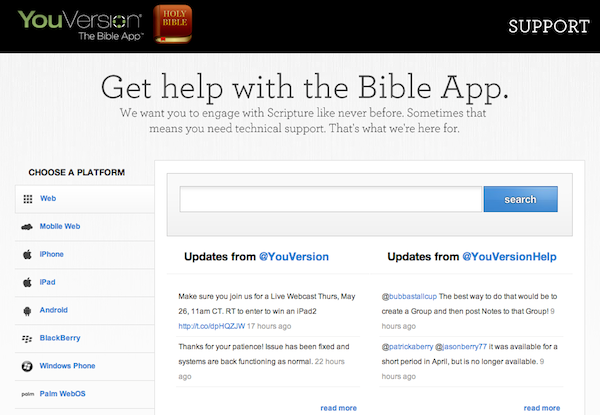
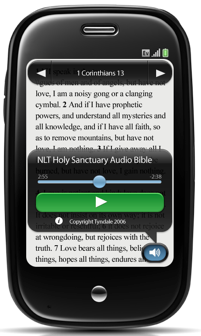 Free audio Bibles are now immediately available in the Bible App™ for HP WebOS. You can even listen to audio Bibles right inside your
Free audio Bibles are now immediately available in the Bible App™ for HP WebOS. You can even listen to audio Bibles right inside your