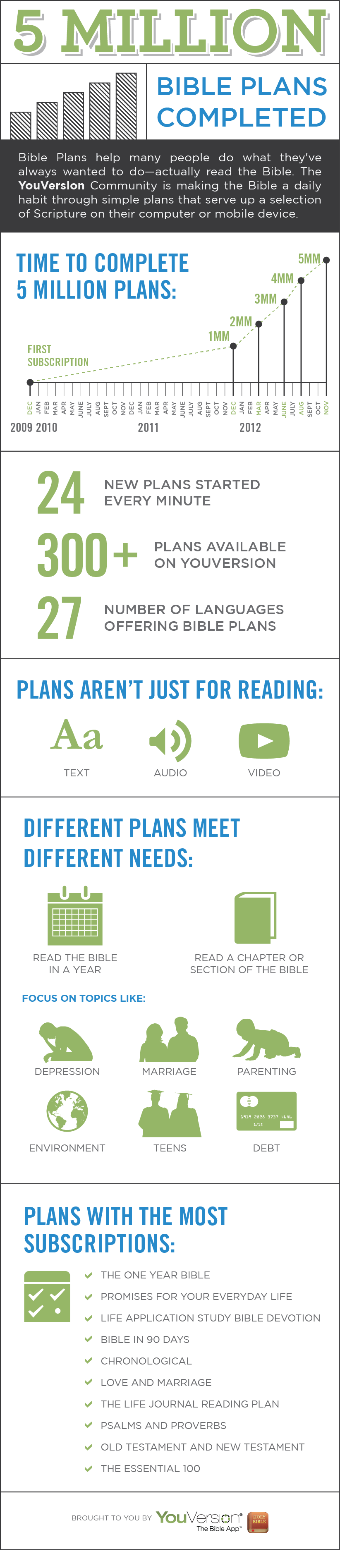YouVersion first launched Reading Plans in 2009, and since then people have used the Bible App to complete 5 million Plans! Whether you like to read, listen, or watch your daily selection, Bible Plans make it easier than ever to spend meaningful time in God’s Word. Thank you for being a part of what God is doing all over the world through the Bible App!
Making Plans Work for You
People who complete their Bible Plans sometimes get a little help along the way from these handy features. Just go to your plan’s Settings (the gear icon) and look for these useful tools:
- Catch Me Up. Falling behind? In your plan’s Settings, tap Catch Me Up to shift your start and end dates. Your last fully completed day becomes yesterday. If you have partially completed days, those unfinished selections will remain unchecked.
- Reminders. Have the Bible App remind you when it’s time to read. In your plan’s Settings, set Reminder to On and specify the time of day you’d like to be reminded. At the time you set, the Bible App pops up a handy reminder.
- Email Delivery. Get your daily selections delivered to your inbox. In your plan’s Settings, set Email Delivery to On and select the time of day you’d like to receive your daily selection, along with which Bible version you’d like. The Bible App sends it to the email address you specified for your free YouVersion account.
For even more tips and tricks, be sure to check out YouVersion’s Support website!