You can get version 4.3 of the Bible App™ for iOS (iPhone, iPad, and iPod touch) in the iTunes App Store, available now*. While you’ll find improvements in responsiveness and other adjustments, we’ve also managed to squeeze several new features into this release:
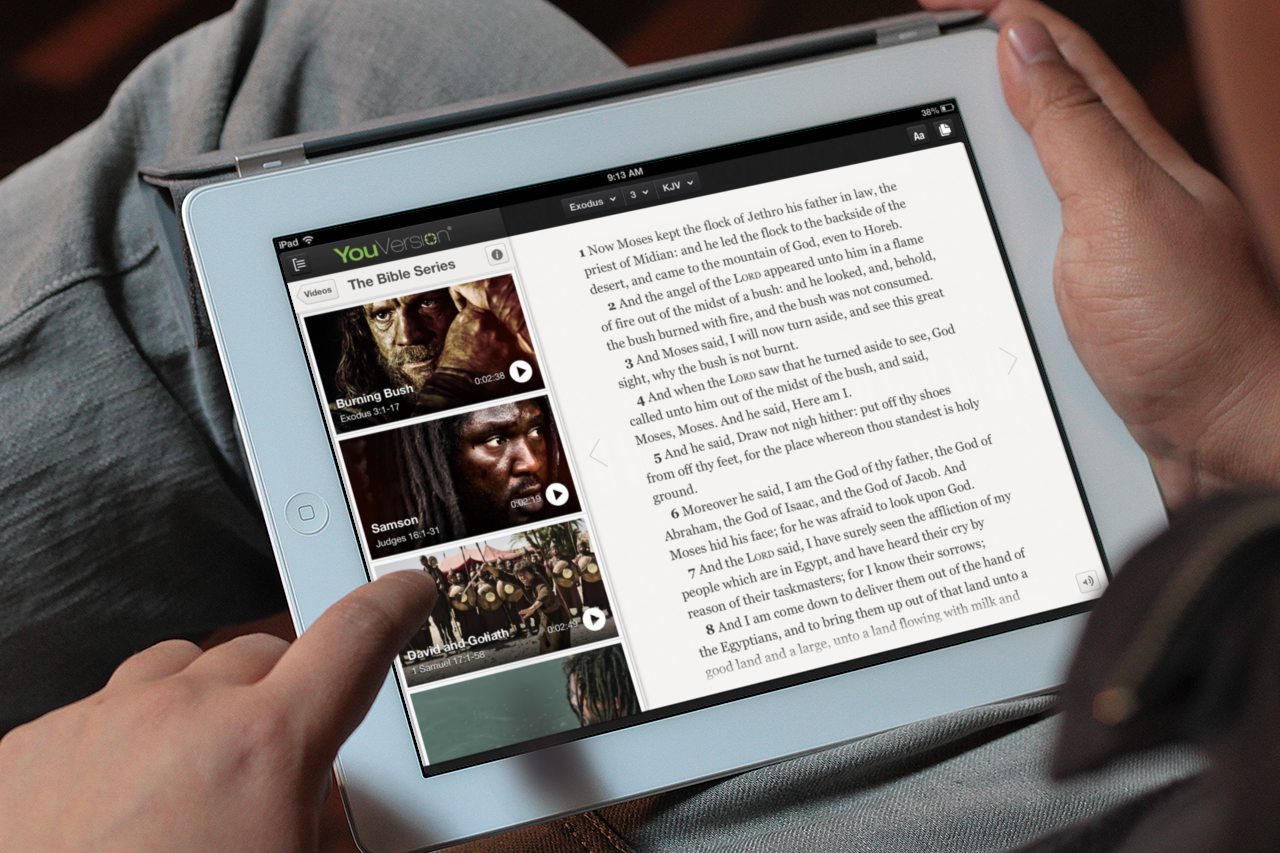 Full iPhone 5 support. One of the most common requests we’ve been hearing from YouVersion’s iOS community is support for the iPhone 5’s larger display. It’s here!
Full iPhone 5 support. One of the most common requests we’ve been hearing from YouVersion’s iOS community is support for the iPhone 5’s larger display. It’s here!
- All-New “Videos” feature. On the Bible App’s main menu—right alongside Reading Plans, Bookmarks, and Notes—you’ll find the brand-new “Videos” option. You’ve already let us know you enjoy watching video with Reading Plans. Now you can experience even more of God’s Word in this new way! Watch and share video content based directly on Scripture, like clips from History channel miniseries The Bible, Big Book Media and Toy Gun Productions’ The Lumo Project, and Jesus Film Media’s JESUS movie.
 New “Getting Started” experience. When you first install the Bible App on your device, this handy tutorial walks you through everything you need to know, from setting up your free ouVersion account to signing up for your first Reading Plan. Even if you’re already a long-time Bible App user, you might want to check out this great tool to see if you’ve been missing anything. Inside the Bible App, simply tap Help, Getting Started.
New “Getting Started” experience. When you first install the Bible App on your device, this handy tutorial walks you through everything you need to know, from setting up your free ouVersion account to signing up for your first Reading Plan. Even if you’re already a long-time Bible App user, you might want to check out this great tool to see if you’ve been missing anything. Inside the Bible App, simply tap Help, Getting Started.
- Show/Hide cross references and footnotes. Some Bible versions include additional supporting material that expands on the Bible text you’re currently reading. Now you can see these cross references and footnotes directly inline with your text. When you’re in the Bible Reader, just tap the Settings icon (the gear) and check the features you want to see. Hiding them is just as easy — simply uncheck.
- Bug Fixes and Performance Improvements. We never stop working to improve your experience with the Bible App for iOS and YouVersion. Each new update allows us to pass several of these adjustments on to you, whether they came from issues you reported through our Support website or our own in-house testing and development.
Please tell your friends on Facebook and Twitter about this latest release, and let us know what you think. Your feedback plays a critical role in helping us determine what features we should be focusing our resources on.
UPDATE:
*We are aware of an issue affecting some users – if your app will not open or move past the YouVersion opening screen after you update, deleting and reinstalling the app will resolve this issue. Don’t worry about losing your info—your plans, notes, bookmarks, etc. will still be there for you when you sign in again. Our apologies for any inconvenience. Still need help? Head over to our Help Website and contact our team. Or find us on Twitter – @YouVersionHelp
Get Your Bible App Update Now:
If you already have the Bible App installed:
- On your Apple device, tap the App Store icon.
- When the App Store opens, tap the Updates icon.
- Tap Update for the Bible App.
OR
Tap Update All.
If this is your first time installing the Bible App:
- On your Apple device, tap the App Store icon.
- When the App Store opens, tap the Search icon.
- Search for “Bible”.
- Tap the Bible App from LifeChurch.tv.
- Tap the FREE button.
