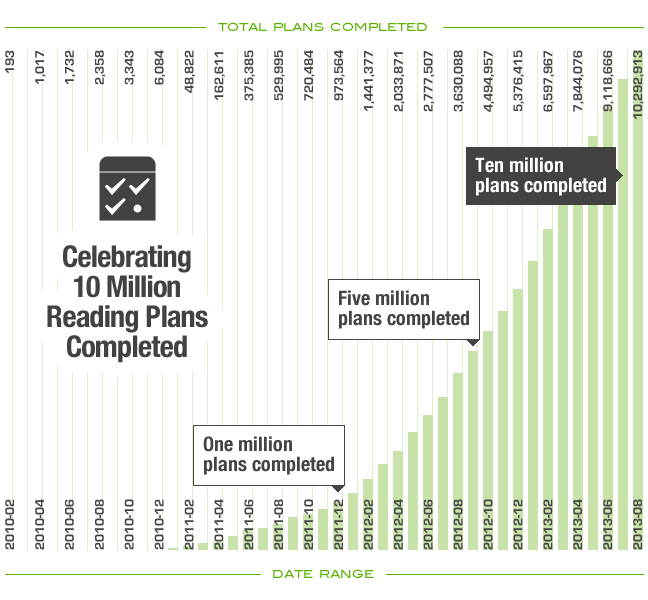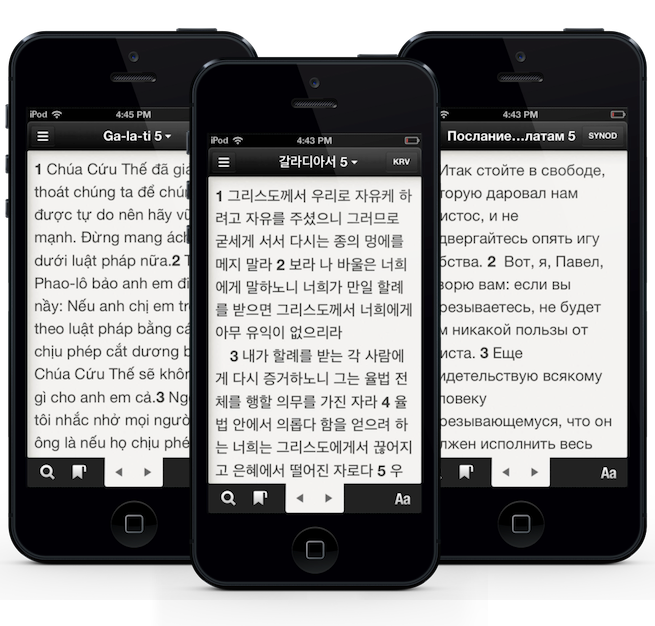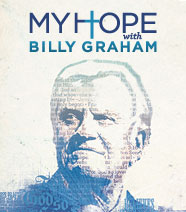 Billy Graham’s The Reason for My Hope is a devotional plan including Scriptures chosen from the Gospel Daily and companion messages from Billy Graham’s latest book, The Reason For My Hope: Salvation. Daily readings also feature musical lyric videos from some of the biggest names in Christian music, written specifically for the brand new album My Hope: Songs Inspired by the Message and Mission of Billy Graham. For more information on the My Hope project, visit www.MyHopeTheBook.com.
Billy Graham’s The Reason for My Hope is a devotional plan including Scriptures chosen from the Gospel Daily and companion messages from Billy Graham’s latest book, The Reason For My Hope: Salvation. Daily readings also feature musical lyric videos from some of the biggest names in Christian music, written specifically for the brand new album My Hope: Songs Inspired by the Message and Mission of Billy Graham. For more information on the My Hope project, visit www.MyHopeTheBook.com.
Back to the Basics
If you’ve been thinking about trying to start a daily Bible reading habit, why wait? One of these four short plans can help you start now, building not just your Bible-reading confidence, but even your faith in God through His Word:
- Acts Read all about the Apostles and the early church as this straightforward plan carries you through this entire book in the New Testament in two weeks. From YouVersion. 14 days
- Psalms and Proverbs in 31 Days Discover comfort, encouragement, and truth in the songs and poetry of Psalms and the wisdom of Proverbs. From YouVersion. 31 days
- Major People In just over two months, learn about the character of many historical figures from the Bible through their stories. Readings are five days a week, with two days off each week. From LCBC Church. 65 days
- 60 Day New Testament Journey Find inspiration, insight, and transformation as daily selections take you through the entire New Testament. From Adventure Church. 60 days


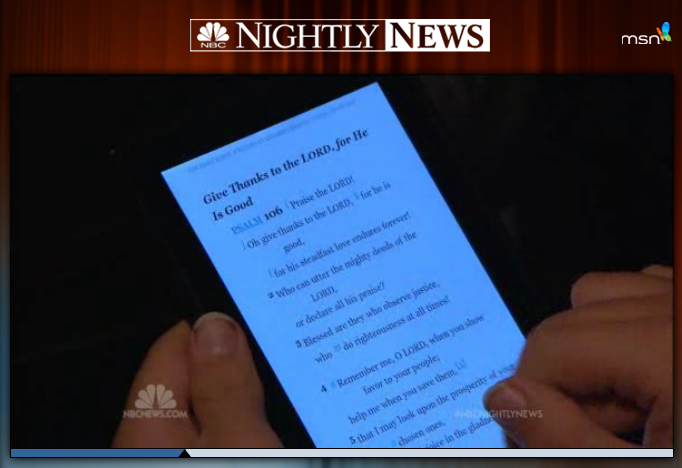

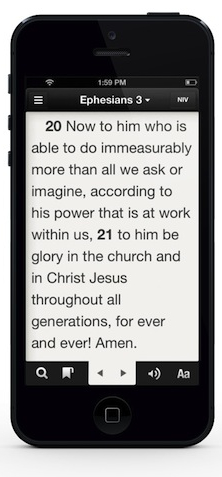 The
The