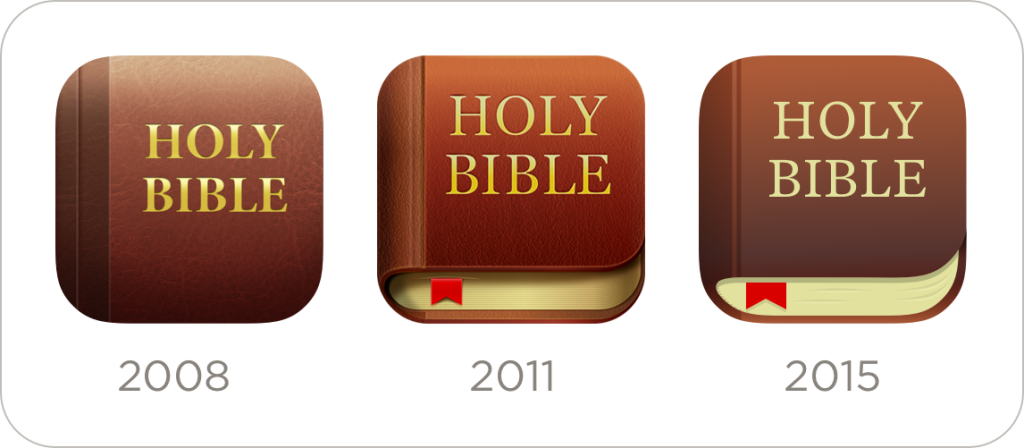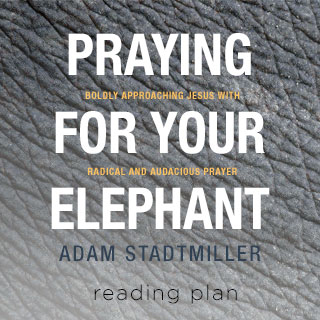When the Bible App debuted in Apple’s App Store in 2008, the mobile landscape looked a lot different. YouVersion’s Bible App was one of only 200 free apps in that first store, offering Bibles in just two languages and a single Reading Plan. The worldwide YouVersion community has come a long way since then.
Now the Bible App has been installed on more than 170 million unique iOS, Android, and Kindle devices (among others). Today’s Bible App offers more than 1000 Bible versions, in over 750 languages. And with hundreds of Bible Plans (and more being added all the time), the Bible App truly makes it easier than ever to connect with God’s Word anytime, anywhere.
Of all the changes we’ve introduced over the years, one of the Bible App’s most recognizable features — our icon — has only changed once, when we gave it a facelift in 2011. It’s time. Today we announce our cleanest, highest definition, easiest-to-read icon yet:
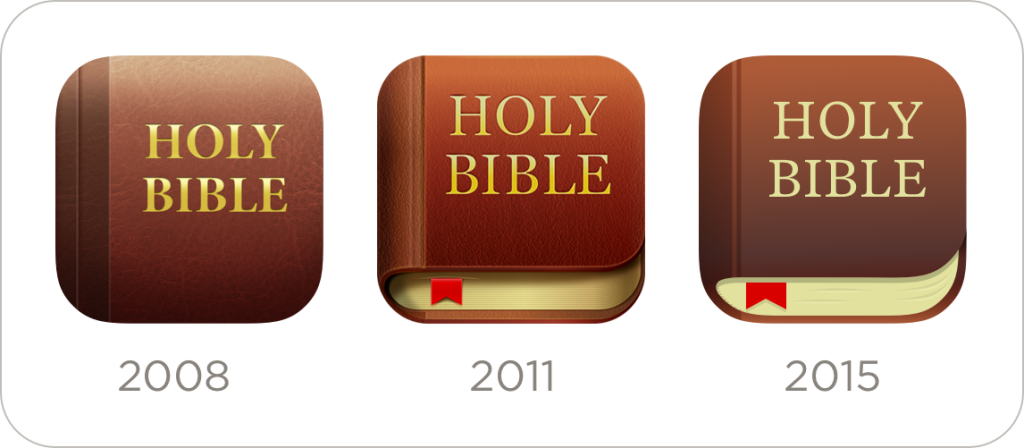
During these past seven years, God has already done more amazing things than we could ask, think, or even imagine. Best of all: we’re only getting started.