Introducing: The Bible iMessage app.
In iOS 10, Apple introduced iMessage apps, a fun, super-easy way to include all kinds of content in your text exchanges — without ever leaving the Messages app. Today we’re thrilled to announce the Bible iMessage app, designed to help you breathe life and Godly wisdom into your everyday conversations.1
Send a professionally-designed Verse Image to inspire a friend. Or tap through our pre-selected emotion keywords to help you find a Bible verse that fits what you’re discussing. Or if you already have a specific verse in mind, just tap the reference search and look it up directly.2
1 iMessage apps are only available on Apple devices running iOS 10 or higher.
Get all the details for how to find, install, and use iMessage apps here: https://support.apple.com/en-us/HT206906
2For now, the Bible iMessage app is only available in English. If you’d like to be among the first to know when we introduce new features, click one of the icons at the end of this email to follow us on social media.
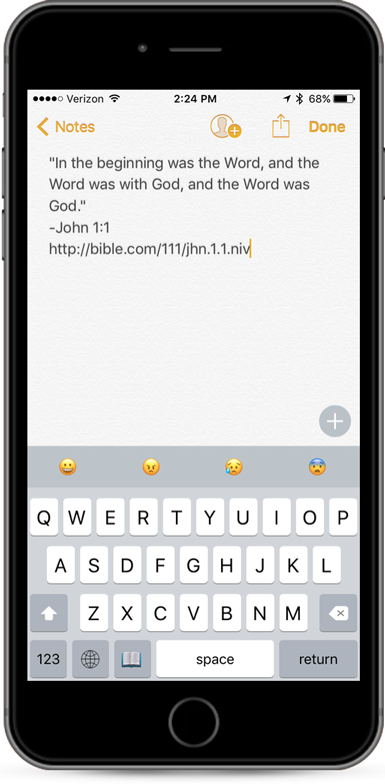
There is one more thing…
We’re sure you’ll love the all-new Bible Keyboard, no matter what app you’re using — even if your iPhone or iPad doesn’t support iOS 10. Like the Bible iMessage app, Bible Keyboard also lets you quickly find a verse based on emotion or by search… but then you can insert them into any text field in your favorite chat, note-taking, and social media apps.1
Say you’re texting with a friend, and you realize they could really use a kind word. Or you’re organizing your notes to study for a big test, and you want to include a reminder to yourself not to be anxious. Or a friend posts on social media that they got the job they wanted, and you want to celebrate with them.
If you’ve ever used an emoji keyboard, then you already know how to use Bible Keyboard.2 But, even if you haven’t, it’s so simple (and fun!) that we’re sure you’ll love it.
