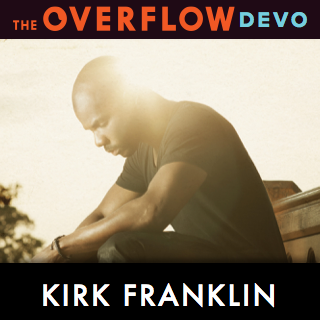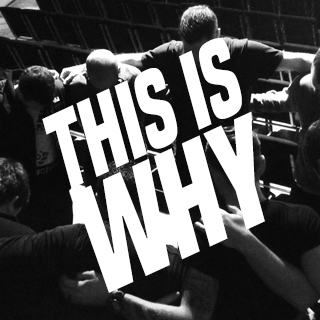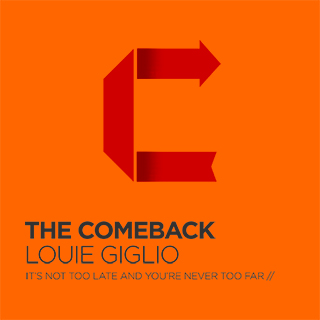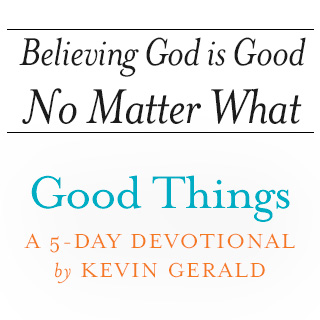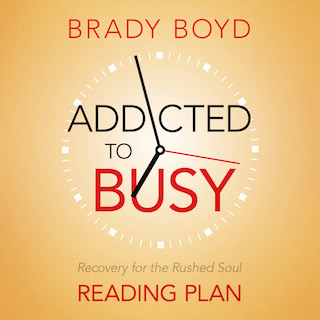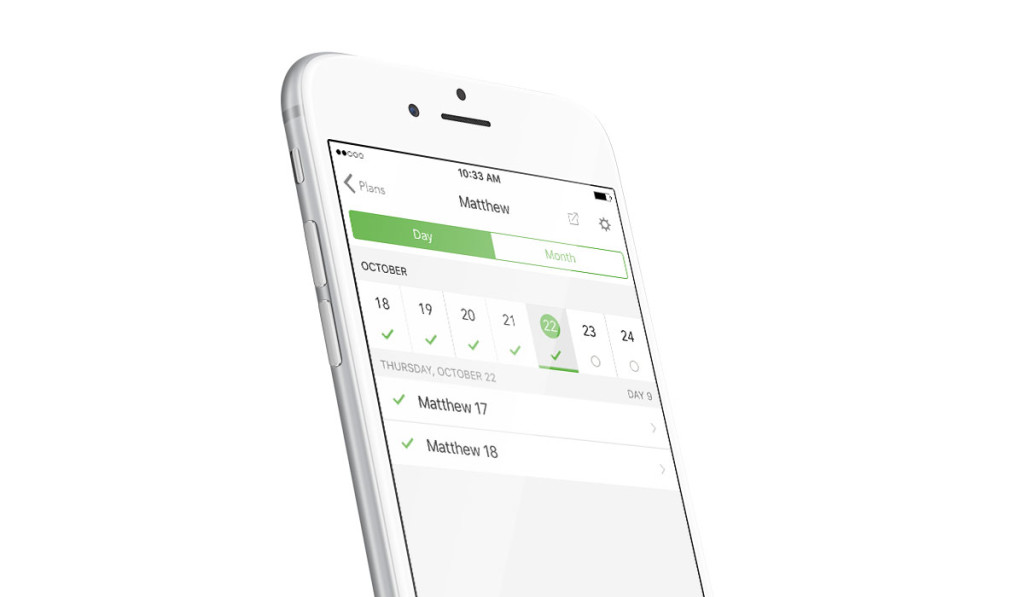Available now in the Bible App for Kids, “No Silver, No Gold” is the story of Peter and John healing a man who had never been able to walk. Based on Acts 3, “No Silver, No Gold” shows Peter and John beginning to do the things Jesus had taught them, spreading His good news all over Jerusalem.
One day as Peter and John are walking to the temple, they meet a man sitting by one of the temple gates. Because this man had never been able to walk, he couldn’t work at a regular job. So every day, his friends carry him to the temple and set him down by a gate, where he can ask people for money as they go by. As Peter and John come near, the man asks them for money.

Peter and John stop in front of the man, but they don’t have any money to give him. Peter tells him, “I don’t have silver, and I don’t have gold. What I do have can’t be bought or sold. In the name of Jesus, get up, walk, and be made whole!” Then Peter takes the man’s hand, and he stands up for the first time ever, his feet and ankles instantly growing strong. It’s a miracle!

The man starts running around, jumping up and down, thanking God for healing him. Everyone there is amazed. They’ve seen the man sitting outside the temple day after day, asking people for money because he couldn’t walk. Peter tells the people that it was Jesus who healed the man, so many of them decide they want to follow Jesus, too!
If you already have the Bible App for Kids, all you need to do to get “No Silver, No Gold” is open the app and tap the new story icon. But even if you don’t have the app yet, getting it is easy — and it’s free! Just click one of the buttons below.

About the Bible App for Kids
Already installed on more than 8 million devices, the Bible App for Kids comes from YouVersion, makers of the Bible App. In partnership with OneHope, the Bible App for Kids was designed specifically to provide your children with a delight-filled Bible experience all their own. Here are all the places where you can get the Bible App for Kids:
Get it now