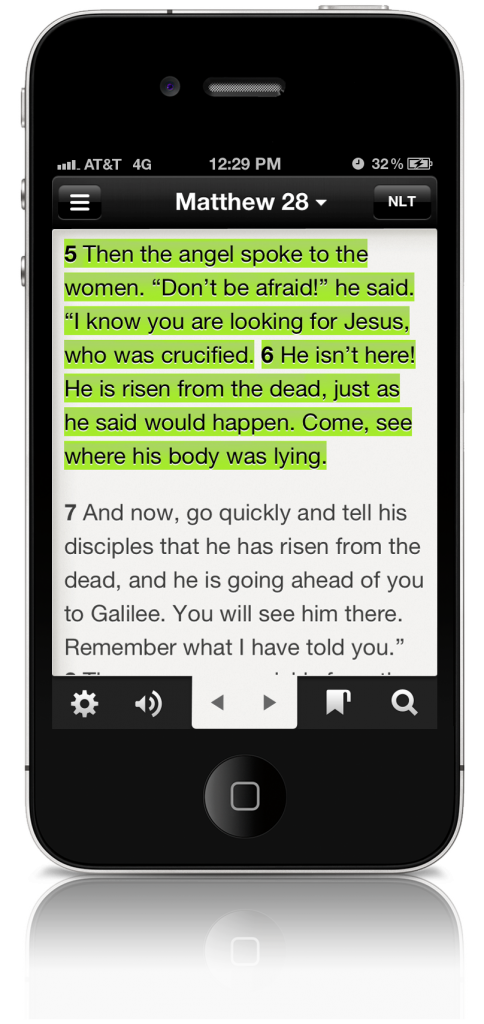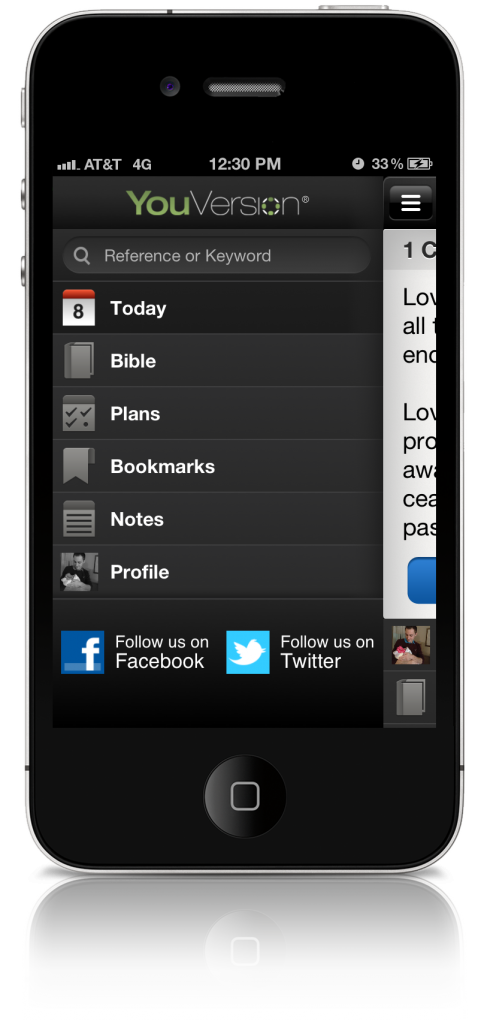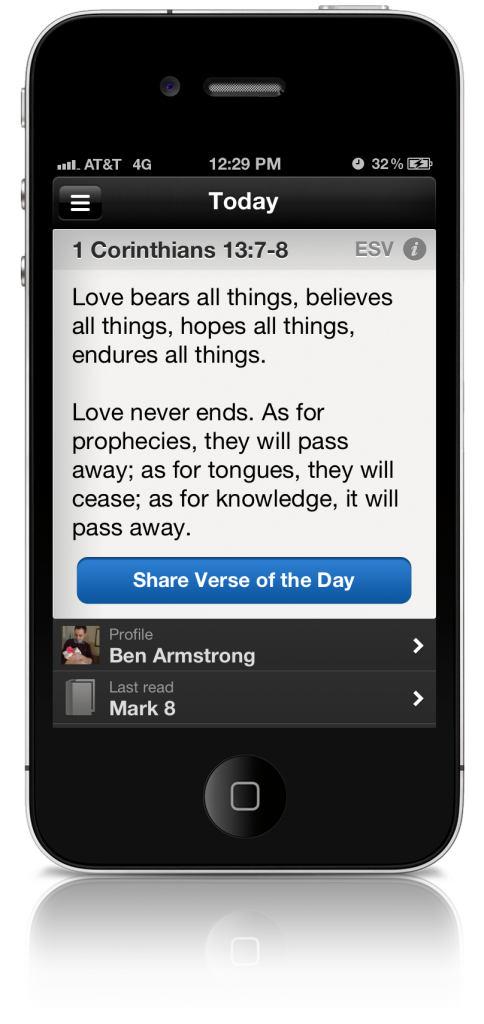In November of 2007, we announced the first Reading Plan for YouVersion. Of course, Reading Plans have come a long way since then. Reading Plans are now a major part of the Bible App™ on every platform, with more than 230 Reading Plans available in 16 different languages (and more of both still to come). Then in December 2011, more than four years after the launch of that very first plan, we shared that the YouVersion community had completed more than 1 million Reading Plans.
Now, something extraordinary has happened. What took the YouVersion community four years to accomplish the first time, we’ve now done again—in less than 4 months! Together, we’ve now completed more than 2 million Reading Plans.
“…He who began a good work in you will bring it to completion…”
Philippians 1:6
What does 2 million completed plans mean? More and more people are using the Bible App to engage with God’s Word as a part of their everyday lives. To those of you who contributed to this milestone, thank you! And congratulations!
What is a Reading Plan? Reading Plans are specifically designed to help you be intentional about the time you devote to reading (or listening to) what God wants to speak into your life. You can select from Reading Plans that cover topics you want to know more about, that help you center your thought life around wisdom from the Bible, that take you through a portion of the Bible, or even through the entire thing. If you need a little help getting started with a Reading Plan, here are just a few you might consider:
A Jolt of Joy. The Bible tells us that “in His presence is fullness of joy” and “the joy of the Lord is our strength”. Joy isn’t simply another emotion; it is a fruit of the Spirit and one of the best weapons in your arsenal to fight against discouragement, depression, and defeat. Learn what the Bible has to say about joy, and strengthening yourself to become a defiantly joyful Christian.
Publisher: Carol McLead and Just Joy Ministries 31 days
Psalms and Proverbs in 31 Days. The Psalms and Proverbs are filled with songs, poetry, and writings – expressing true worship, longing, wisdom, love, desperation, and truth. Here, you will encounter God and find comfort, strength, solace, and encouragement that covers the breadth of the human experience.
Publisher: YouVersion 31 days
Discipleship Journal’s Book-at-a-Time Reading Plan. An easy-to-follow guide to reading the Bible one book at a time. From Discipleship Journal, this book-at-a-time Bible reading plan gives you what you need to read the Bible in one year.
Publisher: NavPress 365 days
And even if one of these plans doesn’t fit your life right now, we encourage you to invest just a little time exploring your many options. With more Reading Plans than ever before, YouVersion has something for everyone!