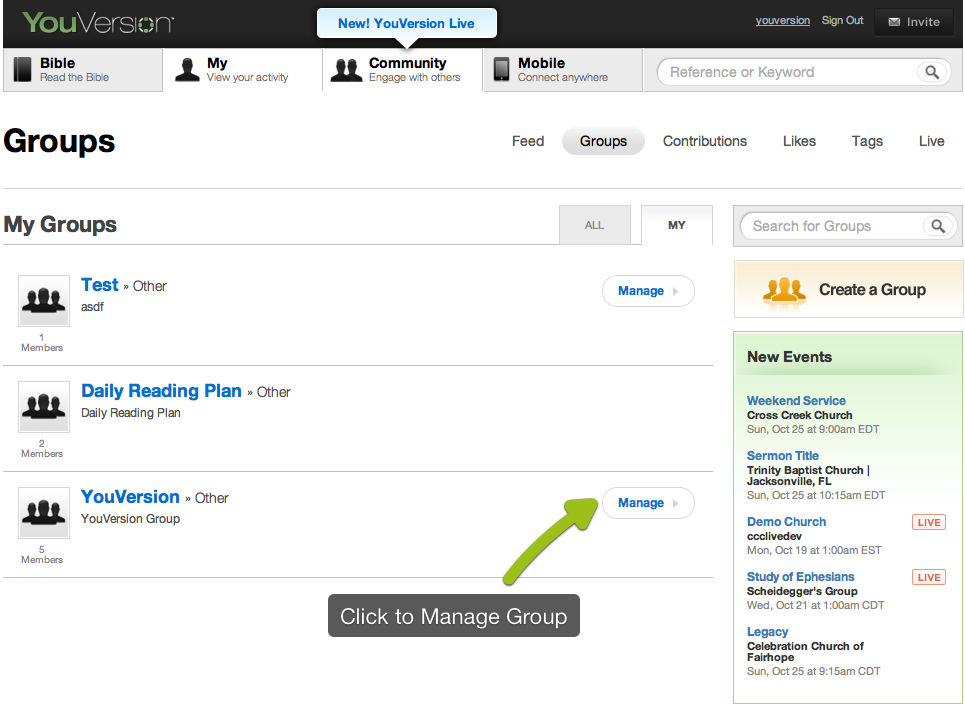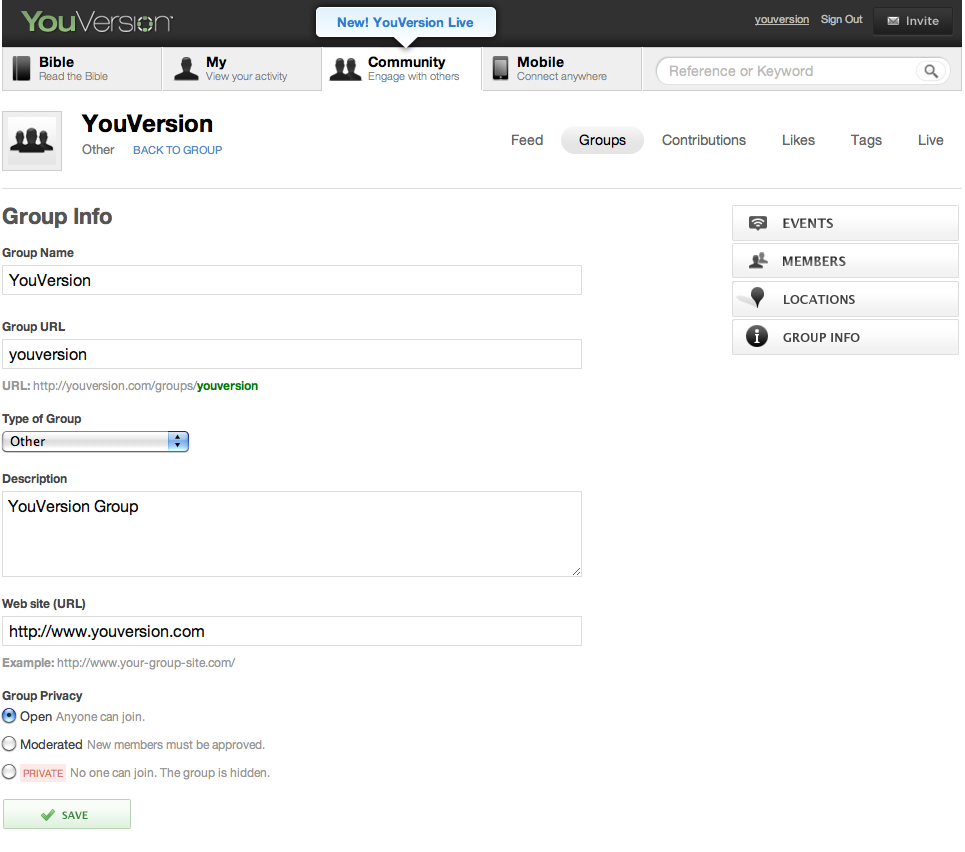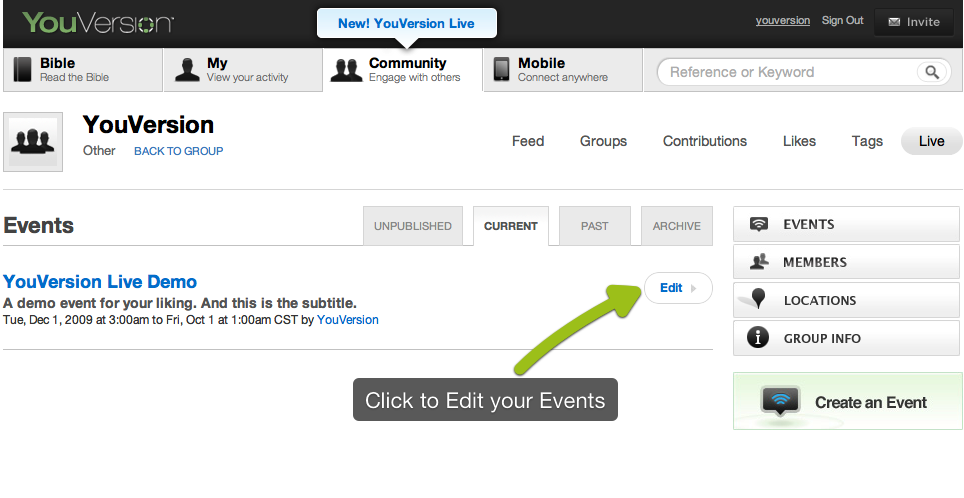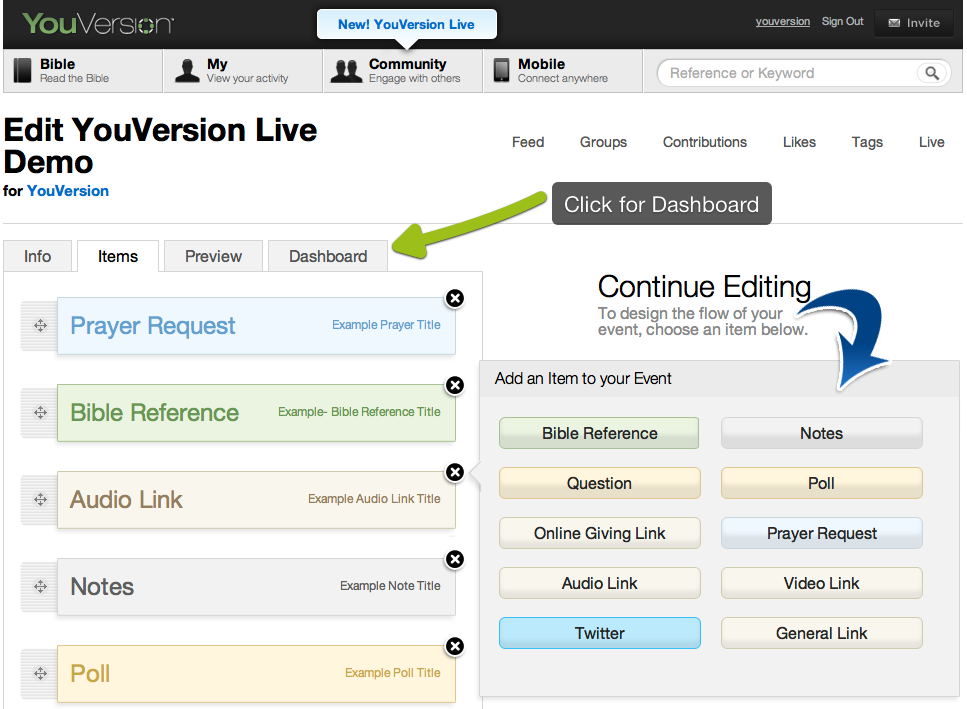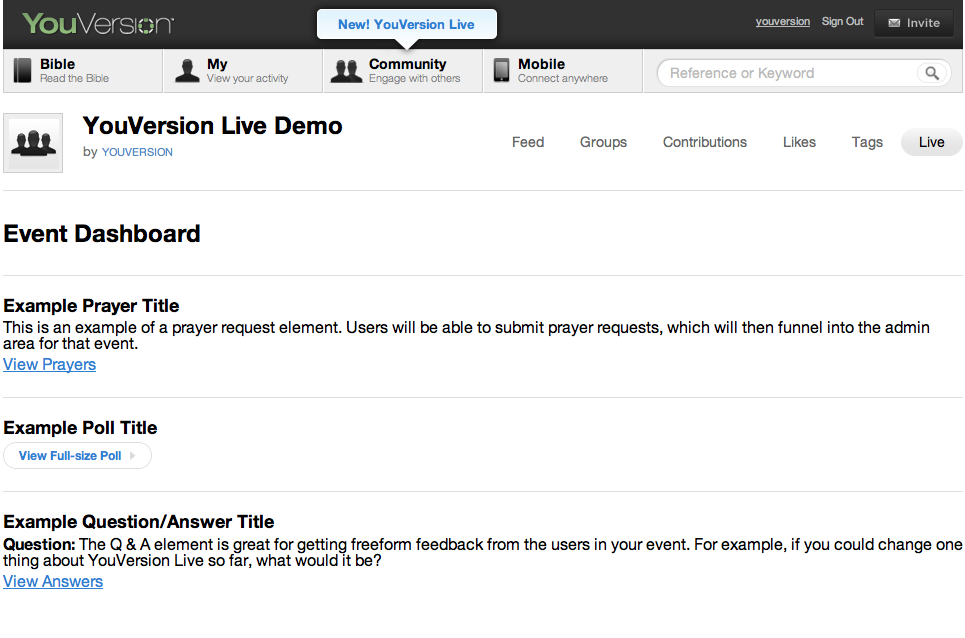Like The Message translation of the Bible? Now you can read it offline in your Bible app for iPhone/iPod Touch. To get it, you’ll need to have version 2.0 of the Bible app, so go ahead and install it if you haven’t already. Once you do, here’s how to get the offline version:
- Open the Bible app on your iPhone or iPod Touch (with a wifi connection) and go to the “More” tab.
- Tap “Settings,” then “Offline Translations,” then scroll to find The Message in the list of available offline translations.
- Once you’ve selected The Message, tap “Download.” The Message translation should begin downloading immediately. (You’ll see a bar showing you the progress of the download in real-time.)
Now that you have The Message downloaded to your device, you’ll be able to read the Bible anytime and anywhere as long as you have your downloaded translation selected. It’s perfect for when you’re in remote areas with no connection or on airplanes and subways while traveling.
We’d like to extend a special thanks to NavPress for allowing us to offer The Message as an offline translation. Their generosity shows their heart to increase access to the Bible for people around the world.
And don’t forget that several other translations are available offline as well, including the New Century Version, New King James Version, New English Translation, God’s Word Translation, and many more (including several other languages). Just follow the directions above, and you’ll see all your choices.
Thanks for using YouVersion to interact with the Bible!