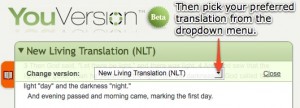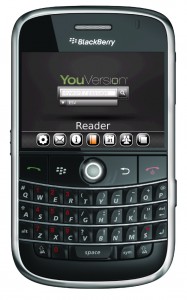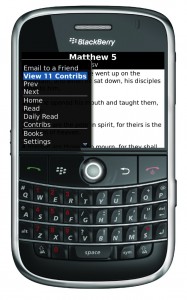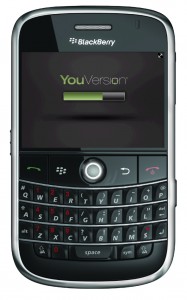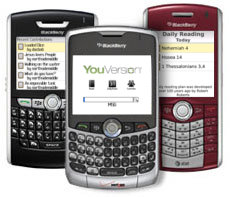As we begin 2009, there’s no better time to get a fresh perspective and realign our priorities. For many of us, that includes finding new ways to integrate the Bible into our daily lives. YouVersion is here to help!
Our One-Year Reading Plan will take you through the entire Bible in 2009—just read the selections mapped out for you each day and you’ll cover the Old Testament once and the New Testament twice this year. Invite friends to join you in this journey and you’ll have built-in accountability along with enhanced learning.
And don’t forget that you can use your mobile phone to read the Bible no matter where you are. Find the YouVersion.com that works for you while you’re on the go:
- Web-enabled mobile phones: (http://m.youversion.com)
- iPhone (http://www.youversion.com/iphone)
- BlackBerry (http://www.youversion.com/bb)
Check out some of the other ways that nearly 700,000 individuals are using YouVersion from all over the world:
- Coffee, morning tunes, and daily reading on YouVersion.com
- Using YouVersion to keep track of my notes on verses
- Grabbing my iPhone when I wake up and reading the Bible before my feet hit the floor
- Looking up Scripture references during church with YouVersion
- Reading YouVersion while waiting in line
- Love YouVersion for my iPhone. I’m reading through the NT for the second time this year and highlighting w/bookmarks.
- Using YouVersion as a personal devotion tool for my wife and I to do in-depth devotions during lunch hours, out-of-town trips, or anytime it caught our fancy.
- Wrapped up in a blanket chilling on the front porch swing.
- Reading www.youversion.com and writing. Pretty perfect way to end the evening.
- Having one of those toss and turn can’t sleep kinda nights. Think I will do a little bible reading on YouVersion.
We’ve got lots of exciting plans for YouVersion in 2009 and can’t wait to share them with you. Thanks for being a part of the YouVersion community!
Have a Happy New Year!