YouVersion is really excited to be able to offer you our very first widget for the Bible App™ on Android! Specifically designed to help you with your YouVersion Reading Plans, you can use this widget to display your reading for today—right on your device’s home screen. Just tap today’s reading, and the widget launches you directly into the Bible App reader!
To get this widget, update to the newest version of the Bible App for Android, v. 2.7, available now in the App Market.
Once you’ve updated your Bible App, here’s how you can add the widget to your Home screen:
Surefire Technique:
- Go to your Home screen.
- Make room on your Home screen for another widget
(removing other unused icons and widgets if necessary). - Tap Menu.
- Tap Add.
- Tap Widgets.
- Tap the “Bible (Today’s Reading)” item.
Shortcut Technique:
- Go to your Home screen.
- Make room on your Home screen for another widget
(removing other unused icons and widgets if necessary). - Press and hold on any empty space.
- When the menu pops up, tap Widgets.
- Tap the “Bible (Today’s Reading)” item.

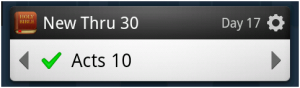
Comments are closed.