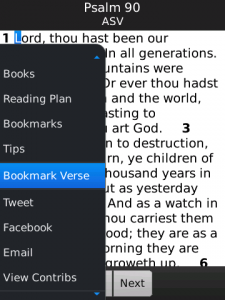 With version 2.5 of the YouVersion Bible app for BlackBerry, we’ve added the ability to bookmark verses for quick access later. Bookmarking is a popular feature on iPhone, iPad, Android and our other mobile apps, and we’re excited to deliver this feature to more than 2 million BlackBerry users.
With version 2.5 of the YouVersion Bible app for BlackBerry, we’ve added the ability to bookmark verses for quick access later. Bookmarking is a popular feature on iPhone, iPad, Android and our other mobile apps, and we’re excited to deliver this feature to more than 2 million BlackBerry users.
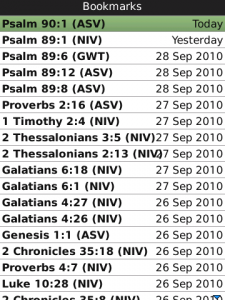
Bookmarking a verse is simple. Just select a verse, hit the menu button, and choose “Bookmark Verse” from the menu. Now that verse will be listed among your bookmarks, which you can reach from the app dashboard.
And, since many of our mobile app users also enjoy engaging Scripture on their computer at YouVersion.com, your bookmarks will also sync with your YouVersion account so you’ll have them anywhere you use YouVersion to read the Bible.
Coming Soon
We have lots of new features coming down the pipeline for all of our mobile apps, so keep an eye out for great updates rolling out fast and furious. You’ll see things like the ability to share Bible verses via SMS (text message) and inside BlackBerry Messenger as well as faster load times and an updated dashboard design.
Also on the horizon is a revamp of YouVersion Contributions and Journals. We have big plans for them and can’t wait roll those changes out to you. Of course, that’s all we can say right now, but we know you’ll love the changes and what you’ll be able to do within your Bible app in the coming weeks.

Comments are closed.