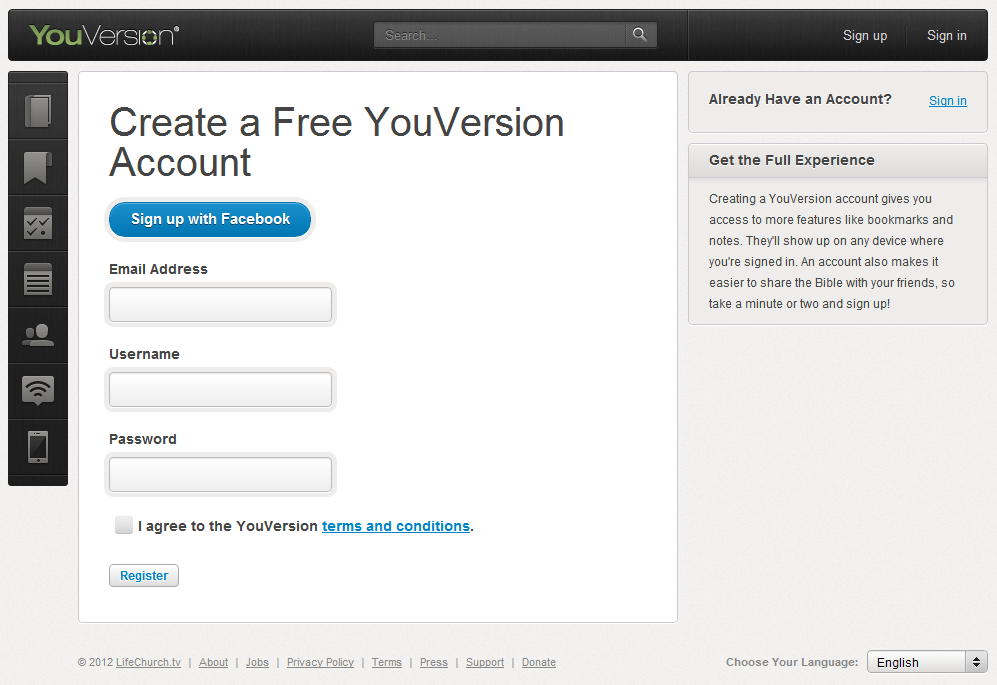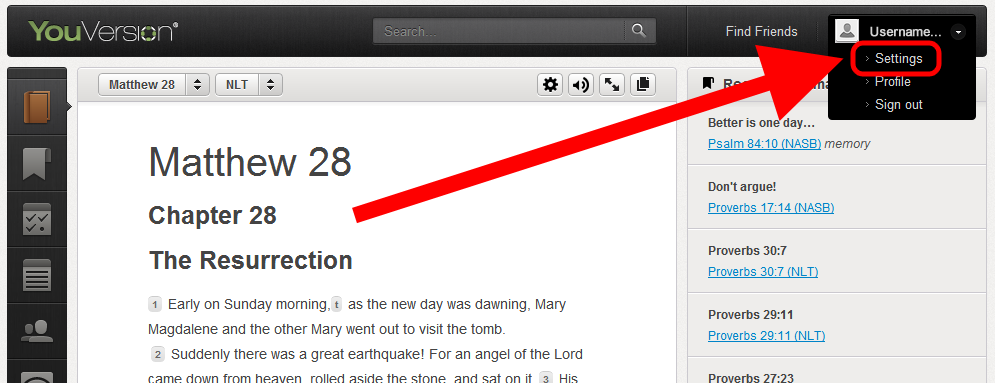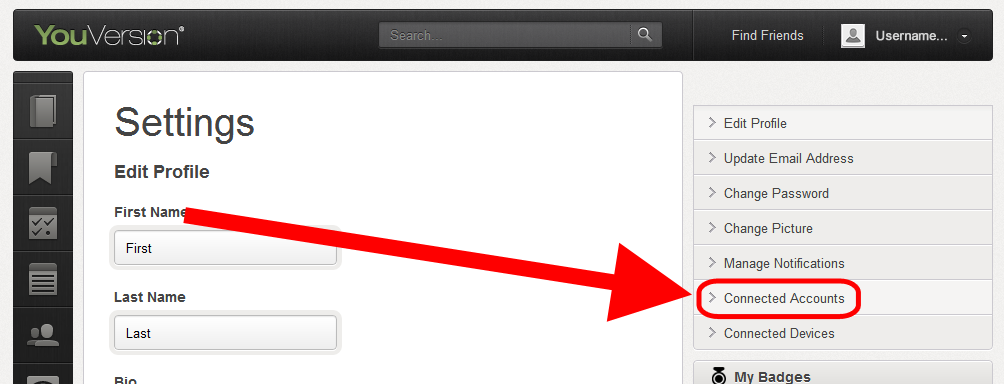Now that we have the attention of the right people everywhere…
The Bible App™ is getting downloaded onto nearly 1 million mobile devices every month. That means two things:
- We’re getting close to helping people read the Bible on 12 million mobile devices!
Also… - We could sure use some help
We’re looking for three amazing people to add to the YouVersion team:
Web Developer
YouVersion is looking for a PHP web developer that loves Jesus, the Bible, and MVC. View details.
Symbian Engineer
Phenomenal Symbian engineer with deep experience, ingenuity, and patience. This is Symbian, after all. (Must love puzzles.) View details.
User Support Coordinator
YouVersion is looking for an empathetic, technologically savvy leader to head-up our global support team. This team will be taking care of millions of Bible App users as they engage Scripture in new and exciting ways. View details.