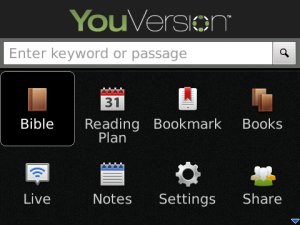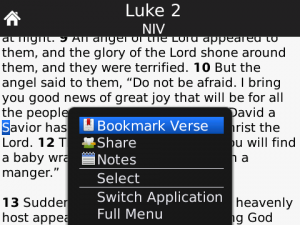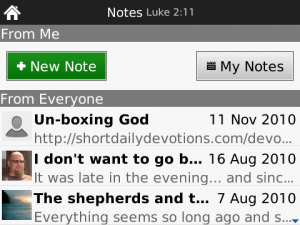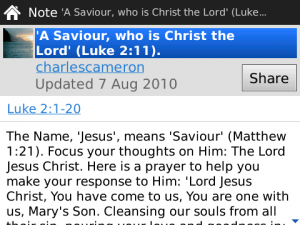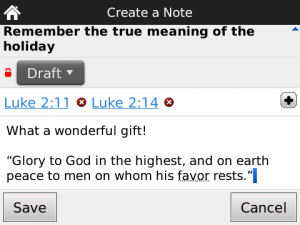Recently we told you about the Bible App passing 11 million downloads. We’ve also shared how, so far, YouVersion users have spent more than 3.5 billion minutes reading the Bible. Of course we couldn’t be happier to see numbers like these. But there are some other numbers you should also know about. Recent polls indicated most people (more than 70%) felt it was important to know more about the Bible. But even among those people who said they thought they ought to read the Bible, most also admitted that they rarely do—with many even saying they didn’t read it at all.
Clearly, we need to make it even easier for people to engage with God’s Word. We need to get it into more hands. Today we’re pleased to announce a new partnership intended to do just that. The American Bible Society (ABS) is introducing an exciting campaign, called Descubre La Biblia, to promote Bible engagement within the Spanish-speaking community. As part of that plan, ABS is joining with YouVersion to launch the Bible App in Spanish, which will feature several of the world’s best-known Spanish Bible translations including the Reina Valera 1960.
If you have any friends who speak Spanish, we’d love for you to share the Bible App with them. To access YouVersion.com in Spanish, simply visit http://es.youversion.com/, or choose “Español” from the language selection box in the lower left corner of the site. (Users who already have Spanish (Español) selected as their language of choice on their device will automatically see the Bible App in Spanish.)