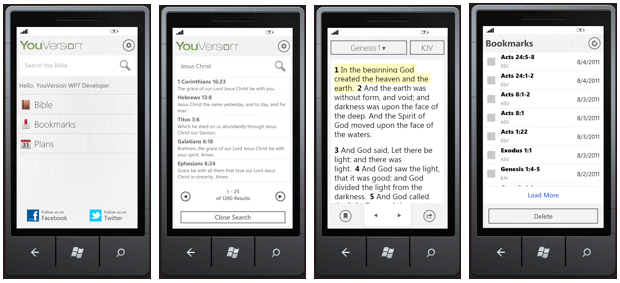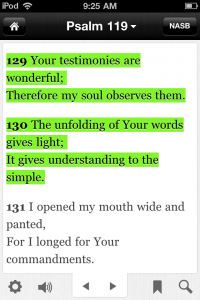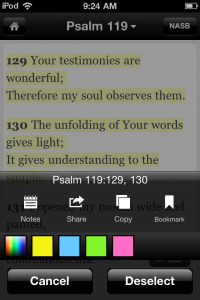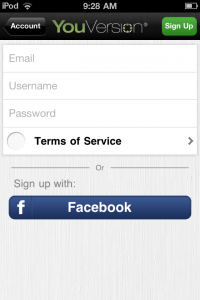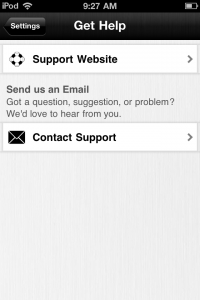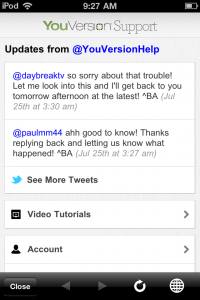Of course, the YouVersion experience is much more than Bibles. Our amazing volunteers are literally changing the world, working together to provide Korean speakers with all that YouVersion has to offer. This comprehensive set of tools is designed to help Korean speakers engage with God’s Word as easily as possible—entirely in their own language—including menus, email exchanges, conversations on social networks like Facebook and Twitter, reading plans—and even technical support!
Korean readers were already one of YouVersion’s largest, most active segments, with an average of 150,000 people a month installing the Korean version of the Bible App onto their devices. And with the announcement now of our complete Korean launch, we only expect that number to grow.
Koreans in North and South Korea. Koreans represent a huge, ever-growing segment of the overall YouVersion community. Wikipedia says that Korean is the official language of both North and South Korea, encompassing about 78 million speakers worldwide. And according to The World Factbook, South Korea (known officially as the Republic of Korea) is the 26th most populous nation in the world, home to just under 49 million people. North Korea is 48th, claiming about 24 and a half million people.
Koreans Elsewhere. Of course, Koreans don’t live only in South and North Korea. Another Wikipedia article estimates that an additional 7 million Koreans live outside the two Koreas, with some of the largest concentrations settling in China (2.3 million), the United States (2.1 million), and Japan (just under 1 million). The remaining number are dispersed literally all over the world.
If you speak or read Korean, the YouVersion community is excited to officially welcome you into our global community of brothers and sisters. We’d love to connect with you. It’s our sincere desire to see the life-changing story of God’s love reach more people than ever before—no matter what language you speak, or where you live.