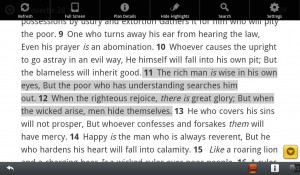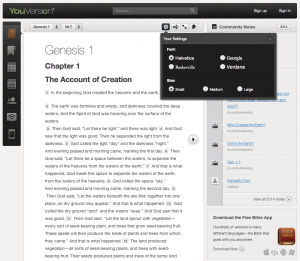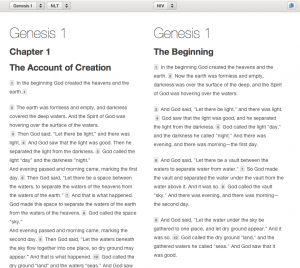As Christ-followers, there’s a certain joy associated with Resurrection Sunday. We imagine the rolled-away stone, and we’re reminded of Christ’s victory over death and our new life in Him. We read how He appeared to His friends, and we recall that He is with us even now.
As Christ-followers, there’s a certain joy associated with Resurrection Sunday. We imagine the rolled-away stone, and we’re reminded of Christ’s victory over death and our new life in Him. We read how He appeared to His friends, and we recall that He is with us even now.
While Christ’s resurrection is reason to celebrate, it’s important that we approach not only the empty tomb, but also the cross. Holy Week is an opportunity for us to spend time considering the depth of God’s love for us and the sacrifice He made on our behalf. Sometimes, though, it seems we’re so grateful for the empty grave that we skip through the Garden…offering only a passing glance toward our weeping Savior.
YouVersion offers two Holy Week reading plans: The Story of Easter walks you through the events leading up to Jesus’ death, and Words of Jesus During Passion Week allows you to explore the stories Jesus shared with His disciples along the way. Through our reading, we can sense what it must have been like to hear Jesus’ explanation of what the next days will bring. We can experience Peter’s burning shame as he’s called out as a disloyal coward. Our heart will shatter with Mary’s as we watch Jesus crumble to the ground again and again. We’ll fear the whip and, perhaps most importantly, we’ll remember that we are wielding the whip . . . reason enough to hold our joy until the morning.
We can, of course, choose to celebrate Resurrection Day without thinking about the days leading up to it. But how much more freedom might we feel if we’ve truly considered the depravity Christ took from us? How much more honor do we pay our Savior by stopping to meditate on his sacrifice? If we allow ourselves to experience the deepest dark, the light becomes more wonderful.