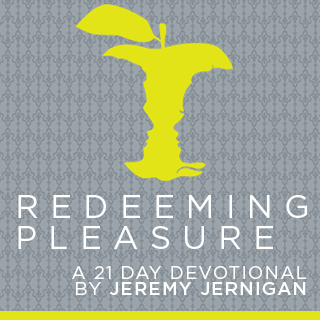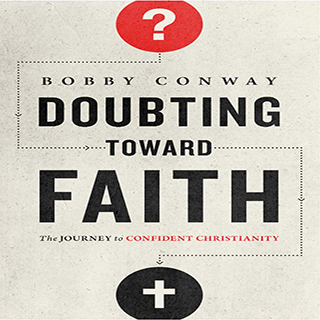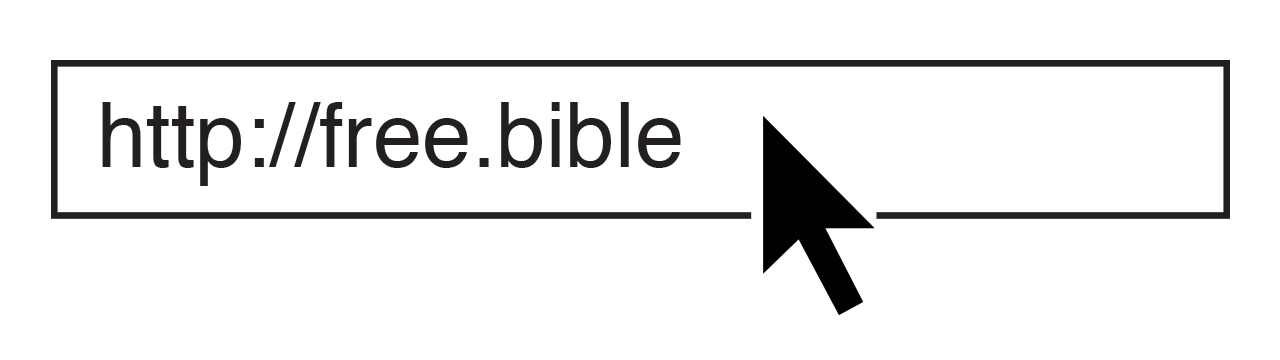Bible App Widgets can help you keep God’s Word front-and-center in your day, giving you a quick, “at-a-glance” peek into your favorite features — right on your device’s Home screen! The latest update to the Bible App for Android includes two all-new Widgets: one for Verse of the Day and one for Reading Plans.
Verse of the Day Widget
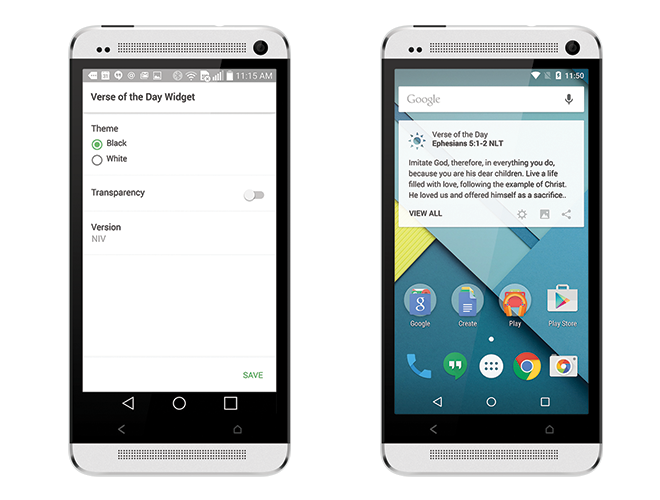
The Verse of the Day Widget displays as much of today’s Verse of the Day as will fit in the size you selected. One tap on any of the three available sizes can take you to the Verse of the Day inside the Bible App. In the two larger sizes, you can adjust the Widget’s settings, share today’s Verse of the Day with your friends, and even make a Verse Image — all starting directly from your Home screen! When you add the Verse of the Day Widget,* select a black or white color theme, turn transparency on or off, and specify the Bible version you’d like displayed in your Widget.
Reading Plans Widget
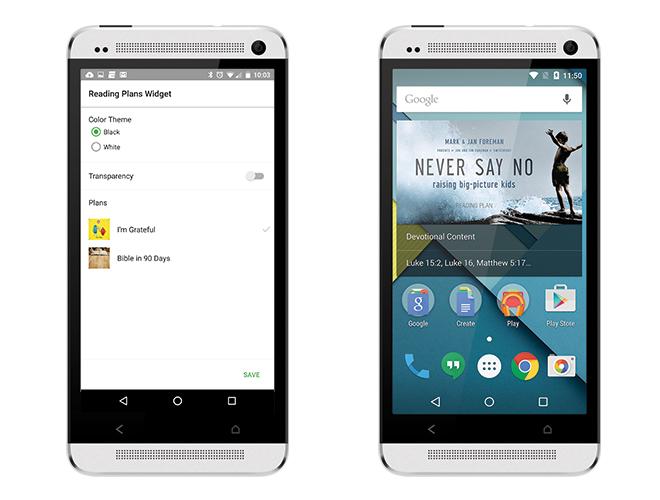
Each of the three available sizes of the Reading Plans Widget displays the Plan artwork of any of your currently subscribed Plans, along with quick links to today’s Devotional Content and Bible passages — again, all from your Home screen. When you add the Reading Plans Widget,* you’ll specify a black or white color theme, turn transparency on or off, and select which Plan(s) you want to display.
*Note: The way you add Widgets to your device varies by manufacturer. Try entering “Widgets” into your device’s Search tools, or look online for tips on how to add Widgets to your specific device.
Tip: We want your Bible App experience to be as amazing as possible. So before you update or install this latest version, please check your device Settings to ensure that it’s up-to-date with the most recent release of Android available. Some Bible App features may not be available on older devices, or on older versions of Android.
About the Bible App for Android
The Bible App™ has been installed on more than 195 million unique devices, all over the world. Developed by YouVersion, the Bible App offers more than 1,000 Bible versions, in more than 770 languages. And it’s always completely free.
bible.com/app
Helpful links:
iPhone Bible App widgets