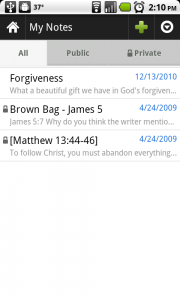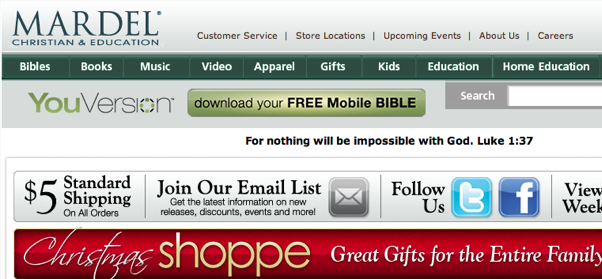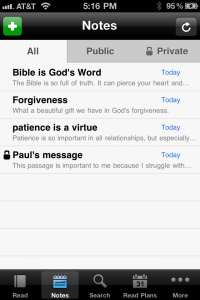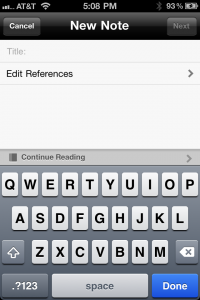Every year, Apple announces the top 10 apps for the year in each category in the iTunes Store. This year, we’re thrilled to announce that the Bible App from YouVersion made the top 10 in the free Reference category! On both iPhone and iPad!
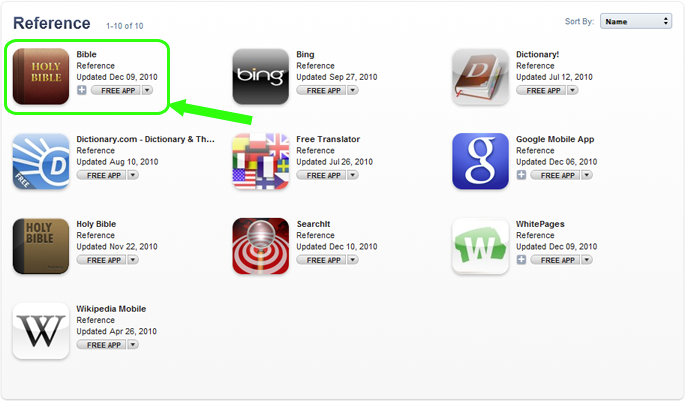
Apple’s lists don’t indicate rank. The above iPhone apps view shows the winners sorted by name. We’d also like to draw your attention to the Paul Avery Holy Bible app and Logos for iPad. Paul Avery’s Holy Bible made both lists, and Logos made the iPad list—and both are free Bible apps! How awesome is it that God’s Word claimed three of the top spots for free Reference apps in 2010?! (To discover more free Bible resources, check out this page we added to our website to highlight them.)
To see more of the lists, simply go to the iTunes Store and click the iTunes Rewind banner:

Look under the Apps section, and click on the “Check Out the Hot Trends in 2010 Apps” link for either iPhone or iPad, whichever one you’re interested in. Click the “Top Free” link, and then scroll to the Reference section and click “See All.”