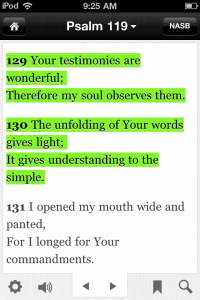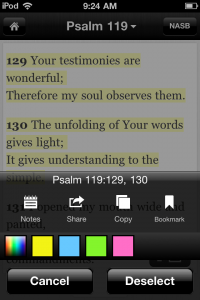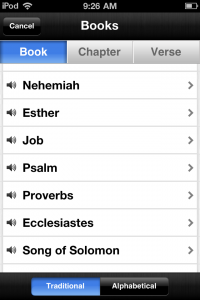Yesterday we announced the major release of version 3.3 of the Bible App™ for iOS. Over the next few days, we’ll be sharing with you some specific details about how you can take full advantage of this comprehensive update. Today, we’ll focus on enhancements to the Bible Reader: what they do for you and how you use them.
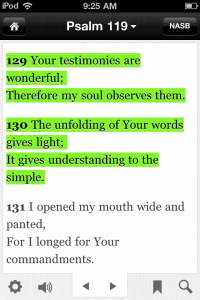
Fullscreen Mode: (iPhone/iPod touch only)
- Enter fullscreen: Double-tap anywhere on the text portion of the screen. The Reader fills the entire screen, removing menus.
- Leave fullscreen: Double-tap anywhere on the text portion of the screen.
Simplified Navigation:
- Swipe Up/Down: Move backward/forward in current chapter.
- Swipe Left/Right: Jump to previous/next chapter in current book.
|
| |
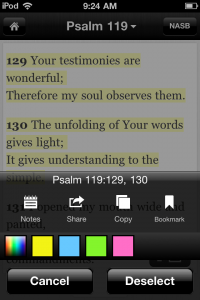
Multiple Verse Selection:
- Select the verses you want to work with.
- Bottom right: Tap the options icon.
- Your choices display, including:
- Adding a note
- Sharing
- Copying
- Bookmarking
- Highlighting (with choice of colors)
|
| |
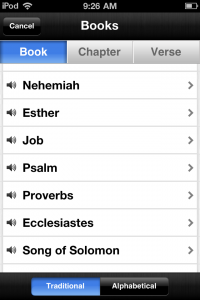 Book/Chapter/Verse Navigator: Book/Chapter/Verse Navigator:
- Top bar: Tap the chapter title.
- Tap Book, Chapter, or Verse to quickly jump directly where you want to go.
- Bottom bar: Select whether you want to view books in the order they appear in the translation you’re using, or alphabetically.
|
Keep checking back here for more tips about some of the great, time-saving features you can find in the updated Bible App. If you haven’t updated yours already, go check it out now in the iTunes App Store. And please tell your friends!
This post is also available in:
Russian Korean