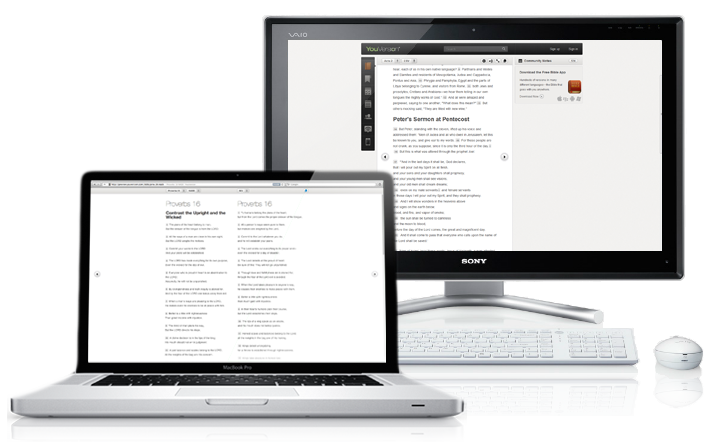The last time we updated the Bible App for Windows Phone, we completely rewrote it from scratch. This release, version 2.3, is a major upgrade to Windows Phone “Mango,” designed specifically to bring you the very best of all this platform has to offer. You can find the latest release now at Windows Marketplace for Mobile, featuring all of the following improvements:
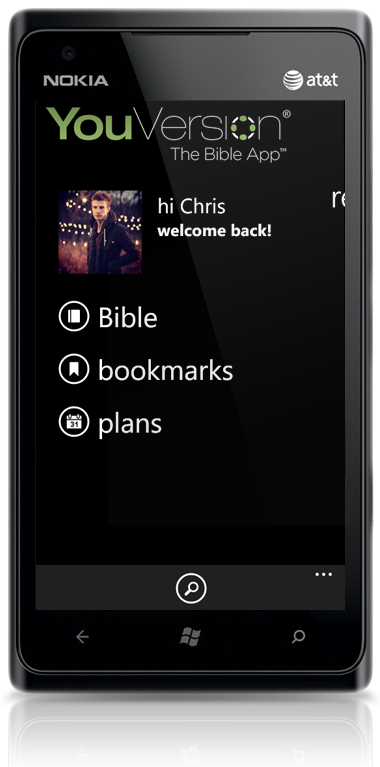
True Multitasking. The Mango version of Windows Phone now lets you leave an app open and running as you do something else with a different app. This means that now you can listen to an audio Bible and, even when you switch away from the Bible App, it will keep playing. Listen to an audio Bible with your screen locked—or even with your display turned off to save battery power!
Fast App Switching. More than just multi-tasking, Windows Phone Mango now includes fast app switching, which lets you jump rapidly between tasks. We’ve optimized the Bible App to take full advantage of this handy new feature, so you can leave it running, easily switch to something else for a minute, and then hop back just as quickly.
Custom Start Screen Tiles. With Mango, Windows Phone added a slick new feature that allows you to add non-app tasks to your start screen. Pin a Reading Plan, saved search, or other task to the start screen so you can quickly jump into it. Once you’ve saved a new tile, you can tap directly through to the tasks you use most, right from your start screen!
More Versions than Ever. By the time you read this, the Bible App for Windows Phone will offer more than 200 different versions of the Bible, in 75 languages. Now, whatever version
of the Bible you like, and whatever language you prefer,
chances are good that YouVersion has it.
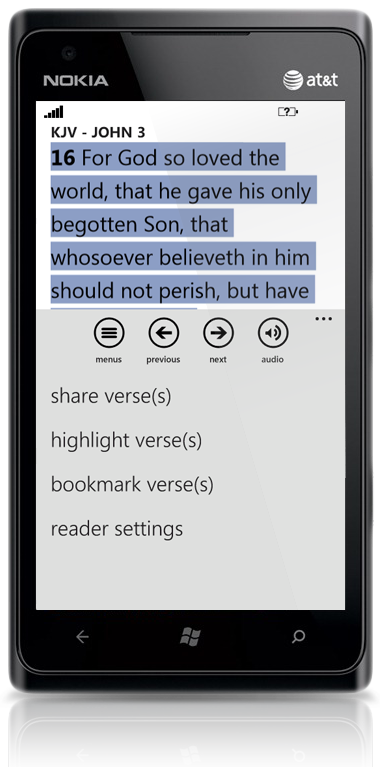
The Bible App in 5 Languages. Besides English, thanks to YouVersion’s extraordinary community of passionate volunteers, you can now set the Bible App’s interface—all of the menus, buttons, and controls—to display entirely in Russian, German, Swedish, or Korean.
Bug Fixes. We take every opportunity to correct problems and improve performance, and certainly this release is no different. As always, when you find errors in the Bible App (on any platform), please report them to us at our Support website, so we can address them in upcoming releases.
Dashboard Verse of the Day. Now you can set the Bible App for Windows Phone to display a fresh Bible verse every day. At whatever time you choose, each day you’ll receive new inspiration right in your Dashboard, displayed in the last version of the Bible that you were reading.
This latest release of the Bible App for Windows Phone is available immediately. Update yours today, and please come let us know what you think on Facebook and Twitter!